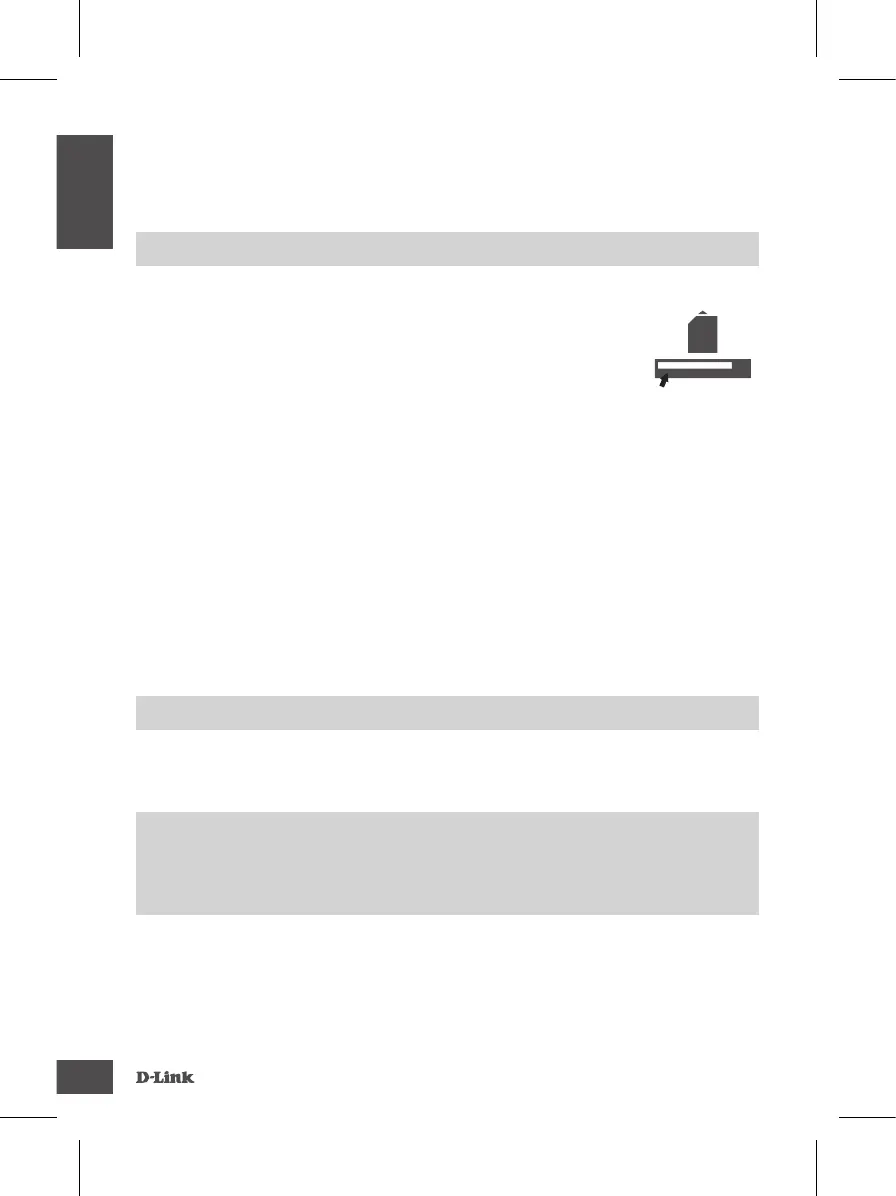2
PRODUCT
SETUP
HARDWARE SETUP
Ensure that your DWR-920 Mobile Router is powered off before performing the steps below.
1. Insert a standard U(SIM) card into the SIM card slot on the bottom of the router
with the gold contacts facing downward.
2. Insert your Internet/WAN network cable into the W/LAN port on the back of the
router.
3. Insert the Ethernet cable into the LAN Port 1 on the back panel of the DWR-920 Mobile Router,
and an available Ethernet port on the network adapter in the computer you will use to
congure the unit.
Note: The DWR-920 Mobile Router LAN Ports are “Auto-MDI/MDIX.” Therefore, patch or
crossover Ethernet cables can be used.
4. Connect the power adapter to the socket on the back panel of your DWR-920 Mobile Router.
Plug the other end of the power adapter into a wall outlet or power strip.
a. The Status LED will light up to indicate that power has been supplied to the router.
b. The LEDs on the front panel will ash on and off as the DWR-920 Mobile Router performs
initialization and Internet connection processes.
ADVANCED SETUP (ACCESS VIA IP ADDRESS)
Open a browser window and enter the IP address below into the browser address eld.
Log in using the username and password below.
IP ADDRESS: http://192.168.0.1
USERNAME: admin
PASSWORD:
SIM card
