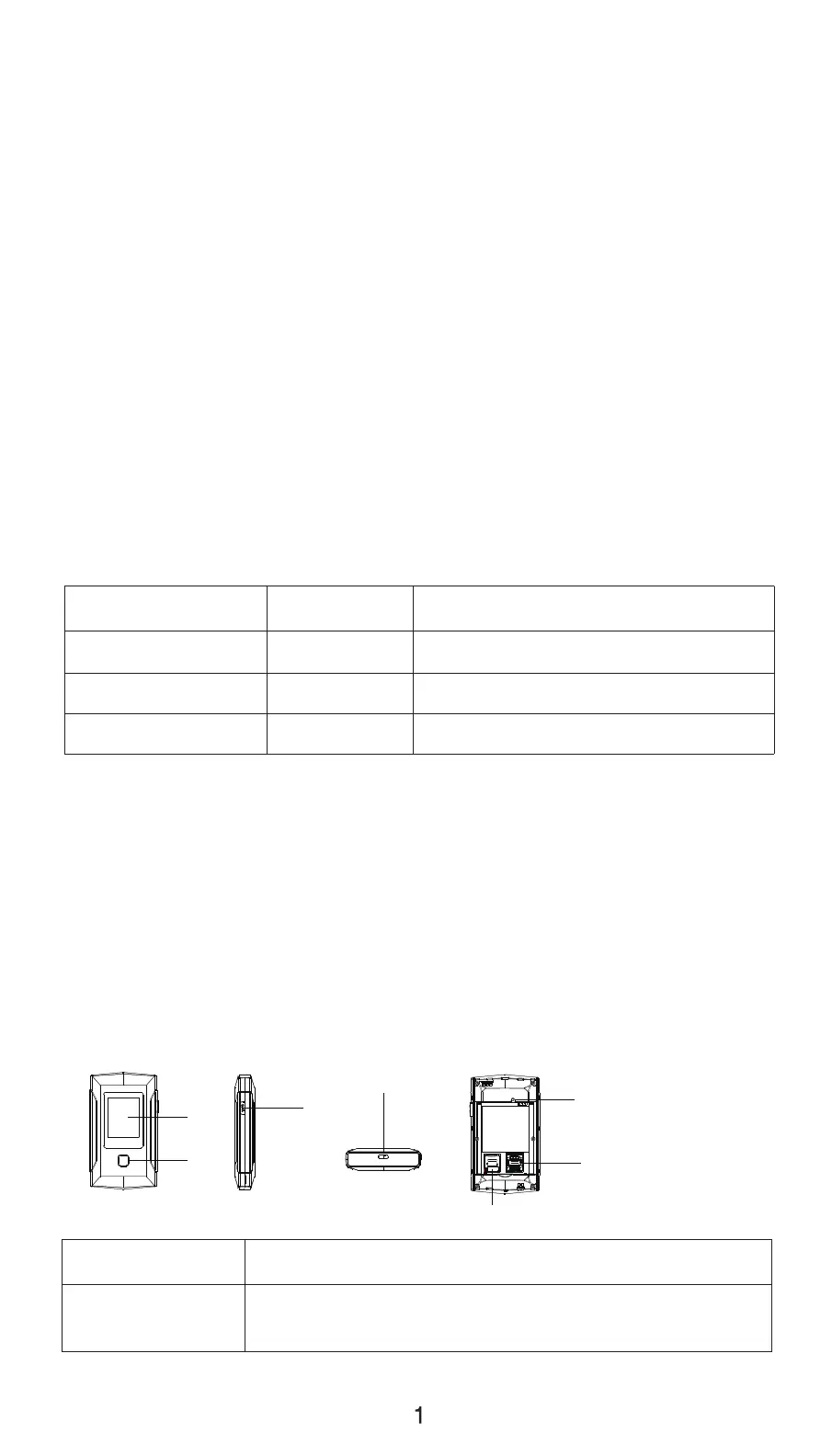Section 1 - Introduction
1.1 Introduction
1.2 Specifications
>FDD-LTE/ TDD-LTE/ TD-SCDMA/ WCDMA supported
>Web sharing, can support up to 10 users at the same time
>3000mAh battery
>Max speed is as follows:
Support Network Download Upload
TDD-LTE 100Mbps 20Mbps
FDD-LTE
150Mbps 50Mbps@ Bandwidth 20M(CAT4)
WCDMA
21Mbps 5.76Mbps
1.3 Package contents
-4G MiFi Router X 1
-User Manual X 1
-Battery X 1 -USB Cable X 1
1.4 Description of components
Label & Name Functions
1. Power Button
1
Press Power Button to power on/ off the device
Wake the device during sleep mode
Thank you for purchasing the Mobile Wi-Fi product. This Mobile Wi-Fi
brings you a high speed wireless network connection and supports
FDD-LTE/TDD-LTE/TD-SCDMA/WCDMA. This document will help you
understand your Mobile Wi-Fi so you can start using it right away. Please
read this document carefully before using your Mobile Wi-Fi. All description
and user interface is based on Windows 7. For more details about the
network connection, please consult your internet service provider.
4
2
7
6
5
3
