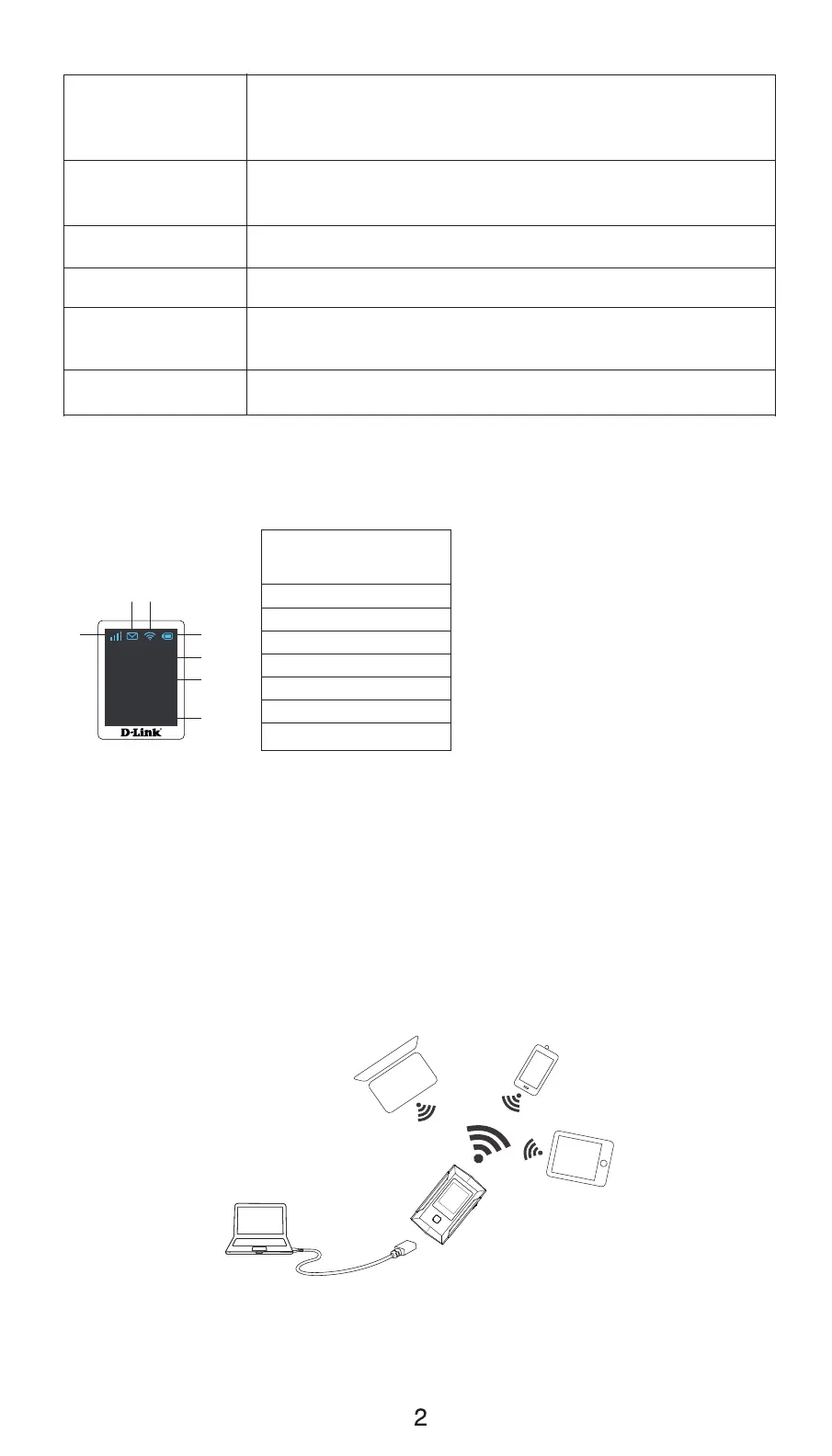1.5 Description of the LCD Screen
1.6 Application Scene
This equipment can support Windows XP, Vista, Win7, Win10,
Mac OS etc, and can support multiple connections via Wi-Fi or
USB at the same time. Below diagram is only for reference.
NOTE: Before using Wi-Fi connection, please make sure the
connecting device supports the Wi-Fi.
3. Charger/ USB
Interface
Charger interface
4. LCD Display
To instruct device conditions
5. TF Card Slots
Place to insert TF card
6. Reset Button
Press the Reset button for 3 seconds to restore factory
settings
USB interface between device and Client Terminal
7. SIM Card Slot
Place to insert the Micro-SIM card
2. WPS Button
Open the WPS function, devices AP related information
Press the WPS button for 3 seconds to open the WPS
function(PBC)
LCD screen indicator
information
1. Signal Indicator
2. BatteryIndicator
3. SMS Indicator
4.WiFi Indicator
5.ISP Info
6.Data Usage
7.Date & Time
21
4
5
6
7
3
Etisalat
0.00MB
Jul.01 09:00
