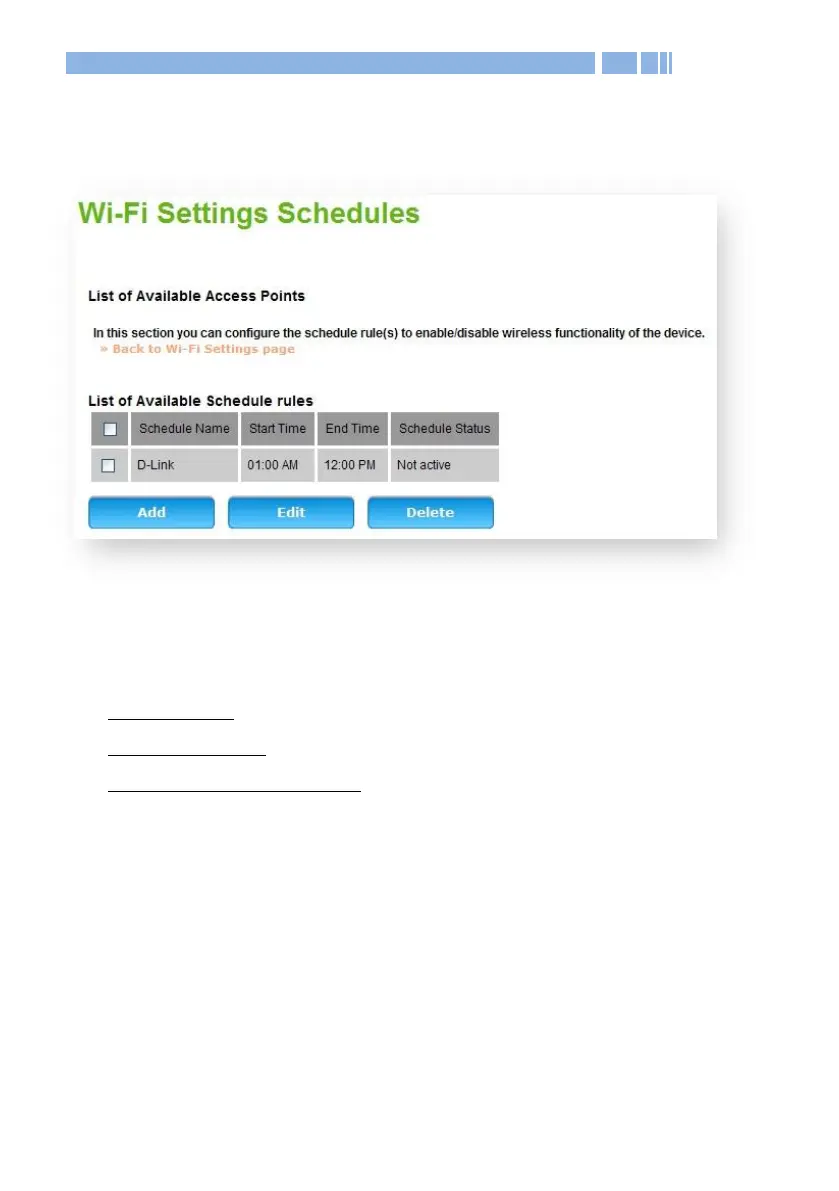25
This following page appears when you choose to set a schedule rule
for an SSID or wireless network in Wi-Fi Wi-Fi Settings.
To set a schedule rule for a network:
1. Click Add to add a new schedule rule.
Active Time: Mark the box to enable this schedule rule.
Schedule Name: Name of this schedule.
Start Time and Stop Time: The time that you wish to turn on or turn
off this wireless network.
2. Click Apply to apply the changes.