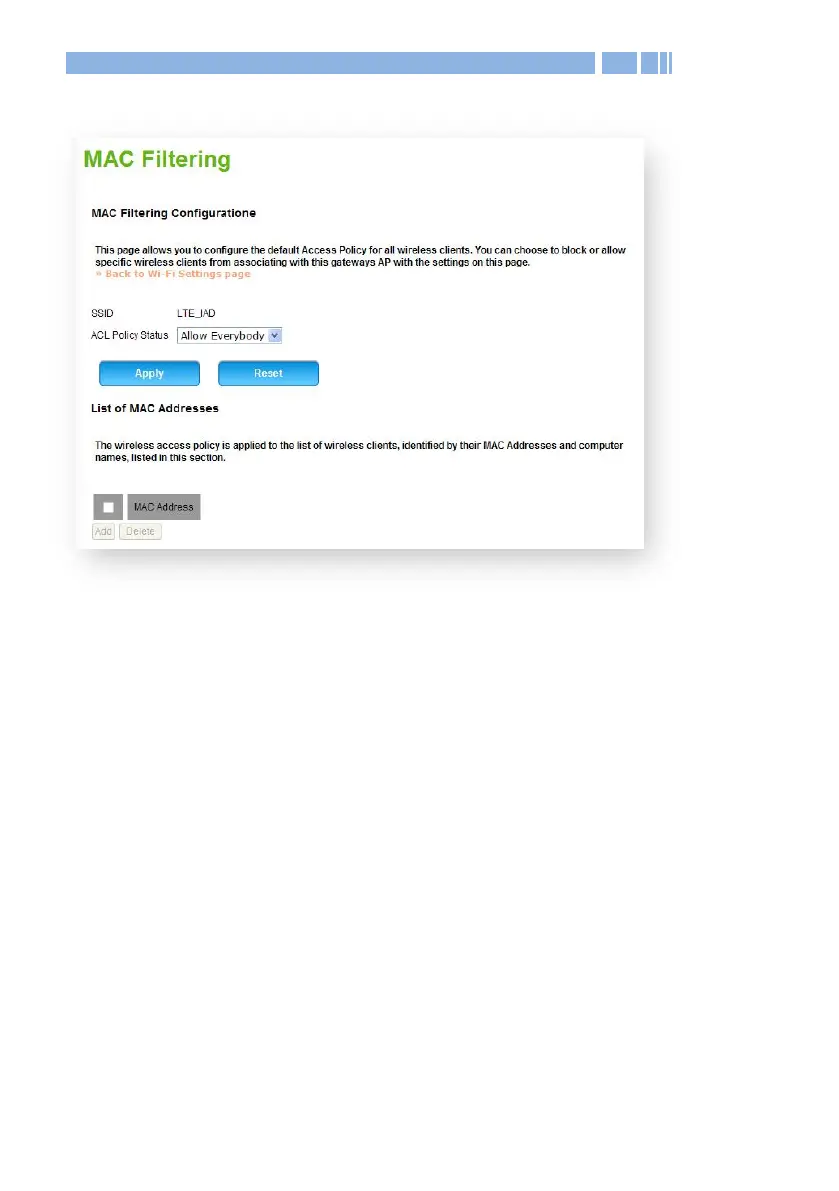26
This page appears when you click ACL in Wi-Fi Wi-Fi Settings.
Enabling access control using the MAC filtering function allows you to
block or allow computer devices from establishing a wireless link to the
DWR-966. The filtering is based on the wireless computer’s unique
hardware ID (MAC address). With this feature you can prevent
unknown or unauthorized computers from accessing the DWR-966 and
the services (like shares, DMC) it offers. In most cases, you know which
devices will be connecting to the DWR-966 through a wireless
connection, which allows you to add these known devices to a list for
authorized access. This feature helps in securing the wireless
connectivity of the home network.