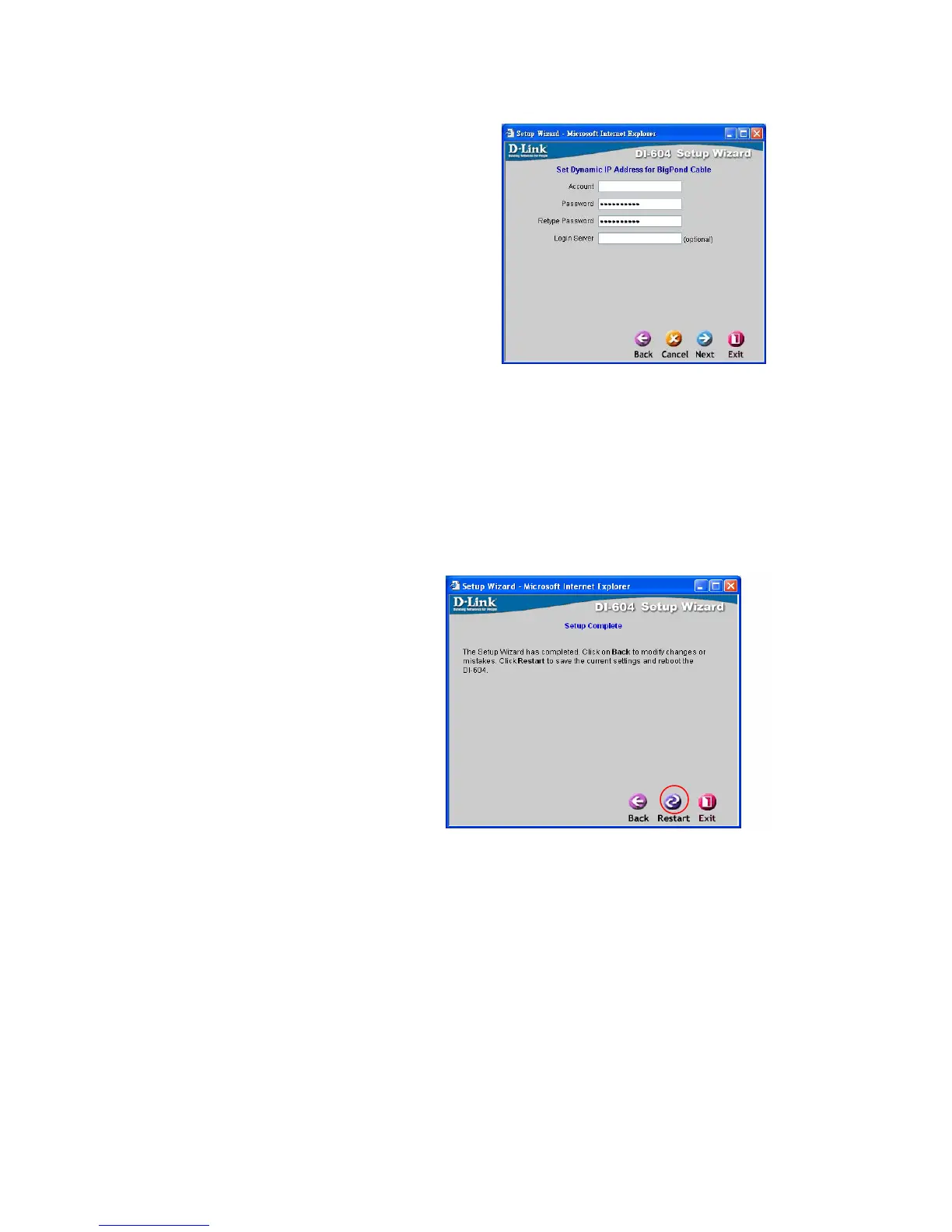-15-
If you select BigPond Cable, you will see the following page.
Enter in the Account and password
provided to you by your ISP.
Click Next
At this point, the Setup Wizard
has completed. Click Restart
to save the settings and reboot
the DI-604.