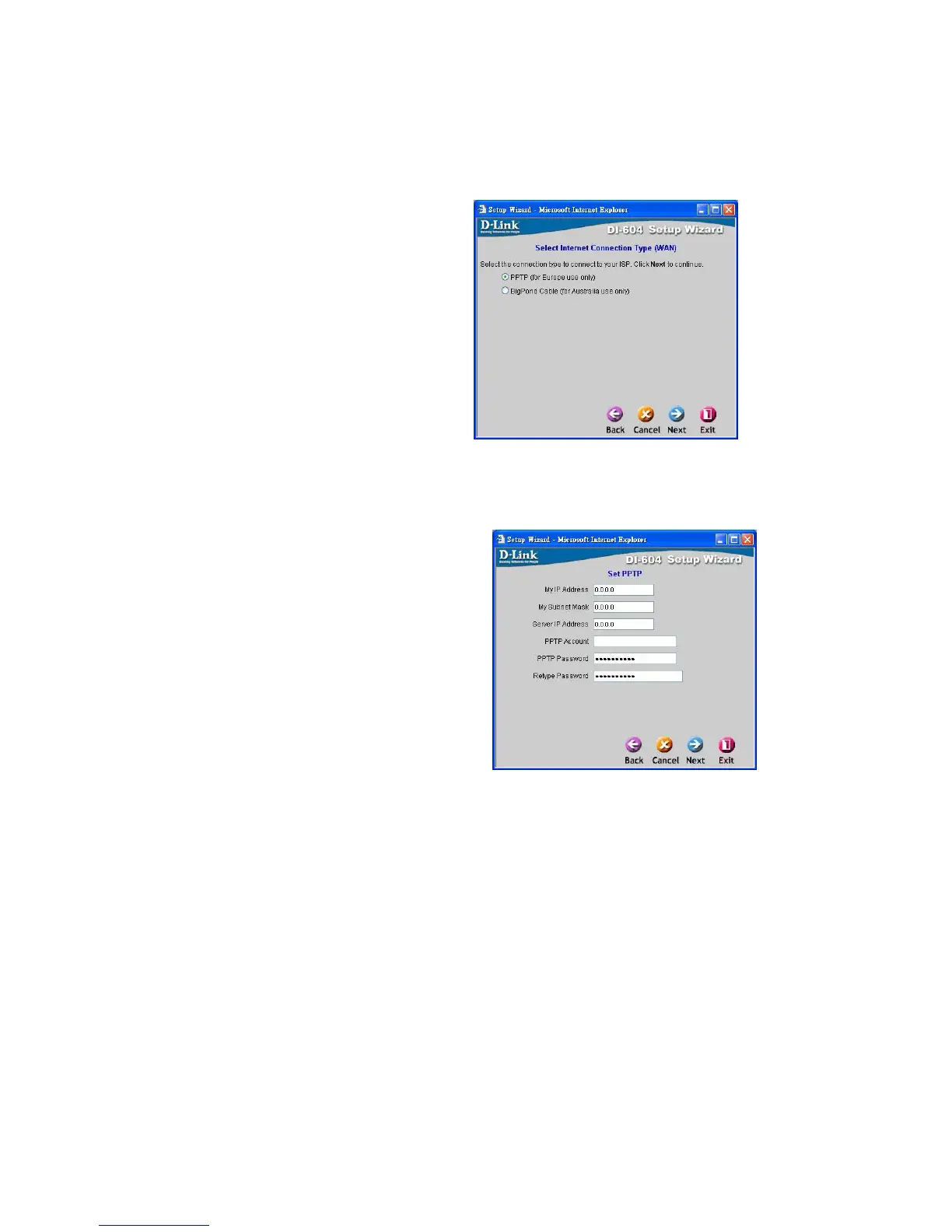-14-
Others
If you select Others (PPTP and BigPond Cable), you will see the
following page.
Select the WAN type provided
to you by your ISP.
If you select PPTP, you will see the following page.
Enter in the IP address information
provided to you by your ISP. You will
need to enter in My IP Address, My
Subnet Mask, Server IP Address,
and Primary DNS.
Enter in the Account and
password provided to you by your
ISP.
Click Next