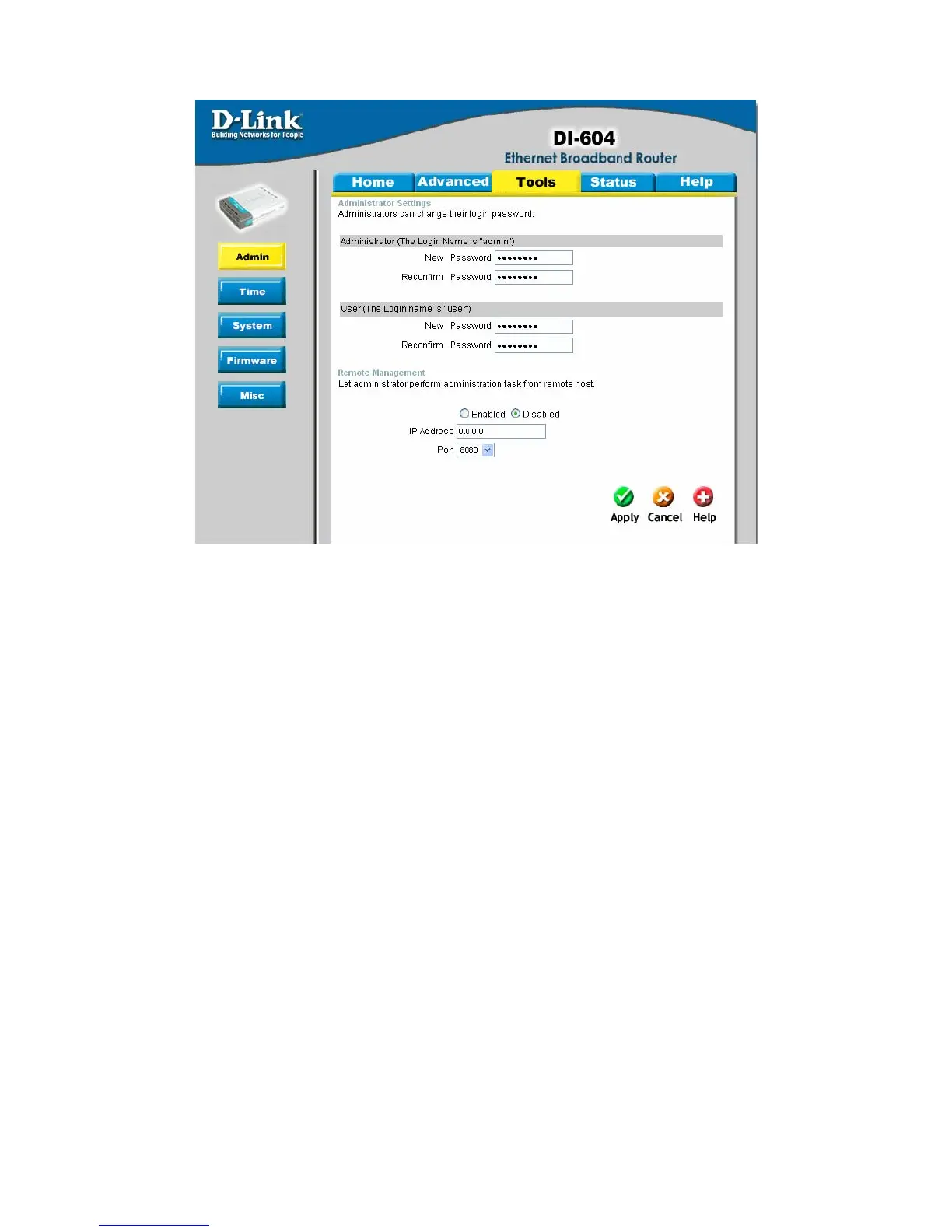-38-
TOOLS > ADMIN
Admin
At this page, the DI-604 administrator can change the system password.
There are two accounts that can access the Broadband Router’s
Web-Management interface. They are admin and user. Admin has
read/write access while user has read-only access. User can only view
the settings but cannot make any changes.
Remote Management
Remote Management allows the DI-604 to be configured from the Internet
by a web browser. A username and password is still required to access the
Web-Management interface. In general, only a member of your network
can browse the built-in web pages to perform “Administrator” tasks. This
feature enables you to perform “Administrator” tasks from the remote
(Internet) host.
