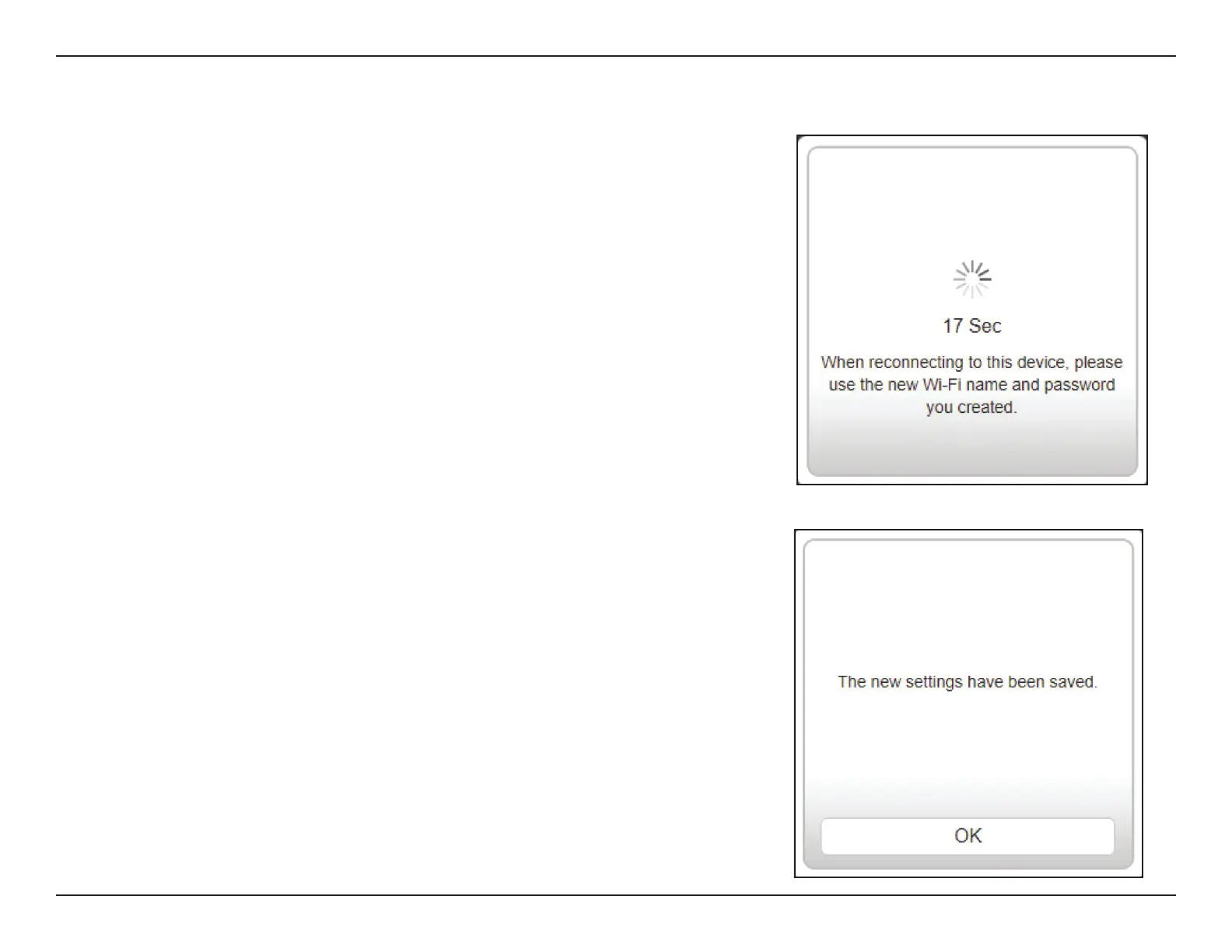21D-Link G416 User Manual
Section 2 - Installation
Your new settings have been saved and your router is now congured.
Click OK to close the Setup Wizard.
Congratulations, your device has been successfully congured!
You can log in to the web conguration interface with the Admin Password.
Please wait while the device settings are saved.
Do not turn o or unplug your router during this time.