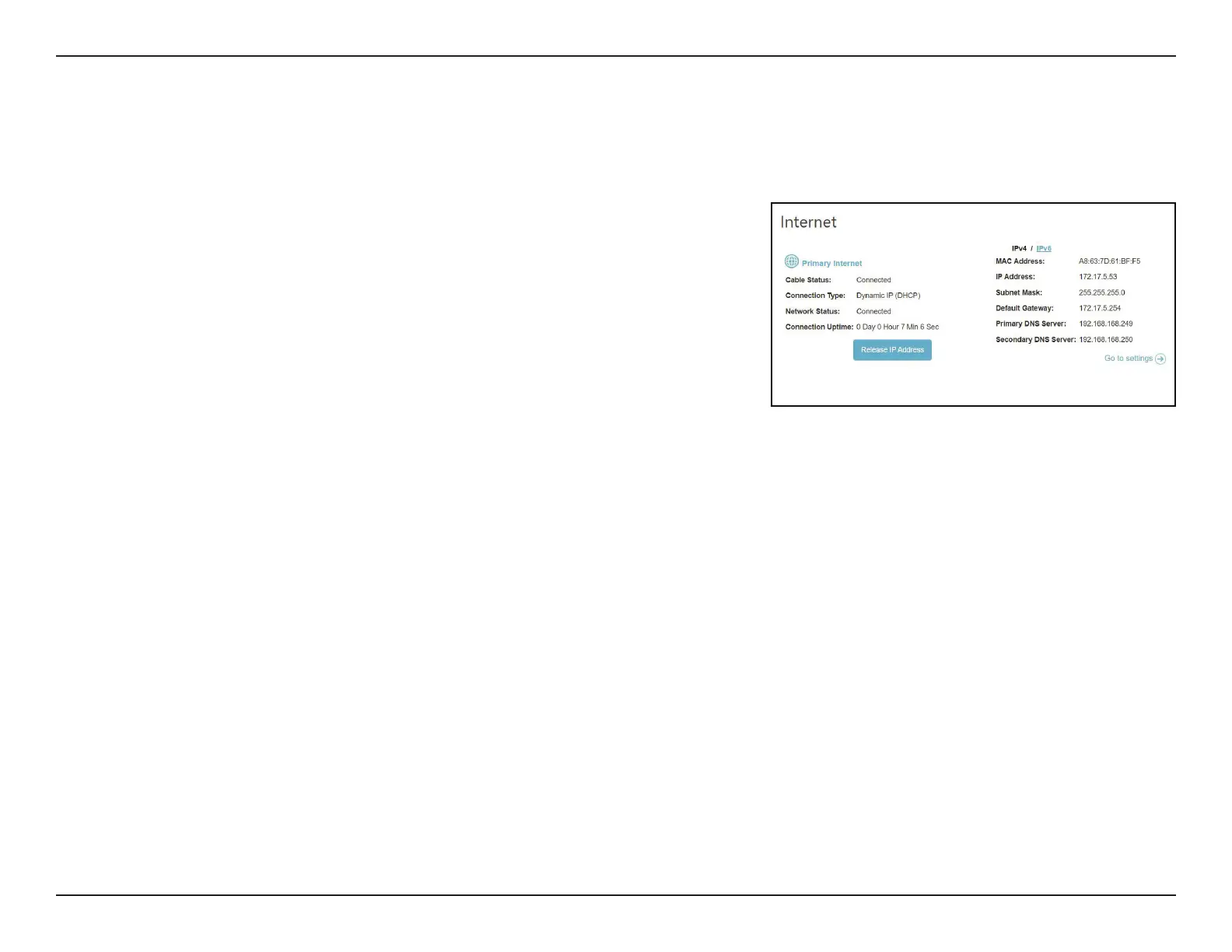24D-Link G416 User Manual
Section 3 - Conguration
To bring up more details about your Internet connection, click on the Internet icon.
Internet
Click IPv4 or IPv6 to see details of the IPv4 connection and IPv6 connection
respectively.
Click Release IP Address to disconnect from the Internet. To reconnect, click
Renew IP Address.
To recongure the Internet settings, refer to Internet - IPv4 on page 31.
G416