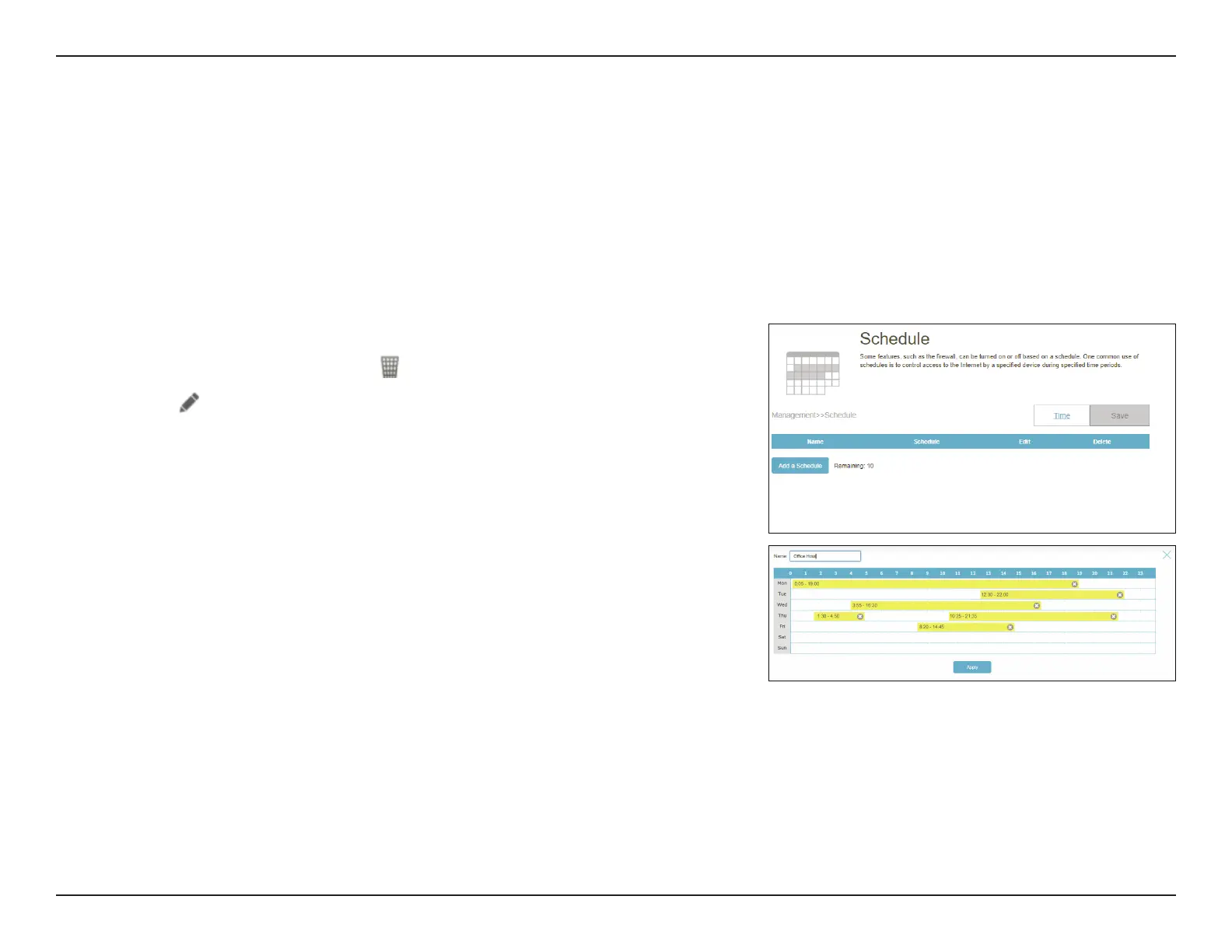86D-Link G416 User Manual
Section 3 - Conguration
Time & Schedule - Schedule
On the Schedule creation page, enter the name of your schedule in the Name eld.
Each box represents half an hour, with the clock time (0~23) at the top of each column. To
add a time period to the schedule, simply click on the start time and drag to the end time.
You can add multiple days and multiple periods per day to the schedule.
To remove a time period from the schedule, click on the cross icon.
Click Apply to save and close the page. Then click Save when you are done creating
schedules.
Go to Management > Time & Schedule, then click the Schedule tab. The Schedule page allows you to control some of the
functions based on a pre-congured schedule, for example, Port Forwarding in Features > Port Forwarding and Firewall
Settings in Features > Firewall as well as sending Syslog via email in Management > System Log.
To congure the Time settings, click the Time tab. Refer to Time & Schedule - Time on page 85
Click Save at any time to save the changes you have made on this page.
If you wish to remove a schedule, click in the Delete column. If you wish to edit a
schedule, click
in the Edit column. If you wish to create a new schedule, click the Add
a Schedule button.