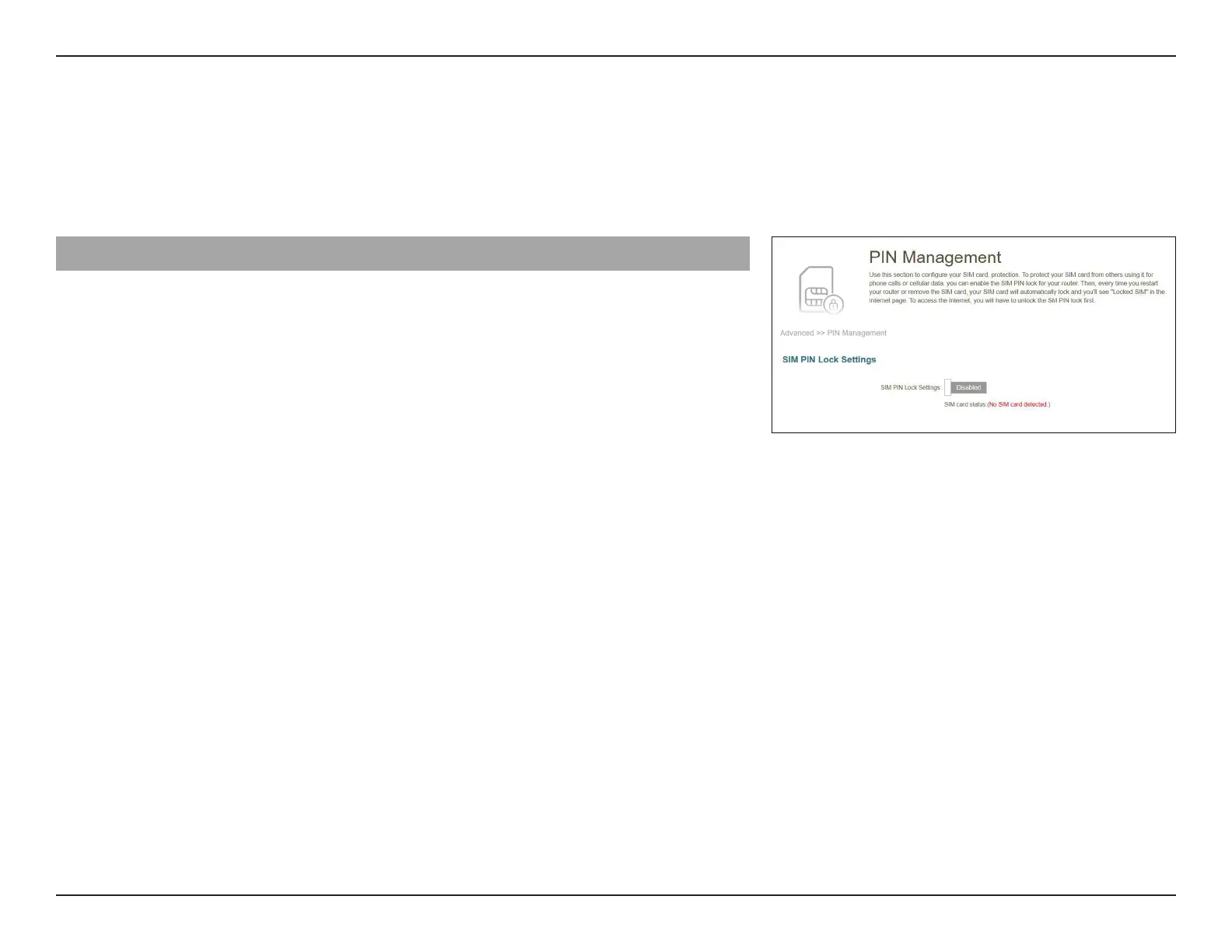68D-Link G416 User Manual
Section 3 - Conguration
PIN
Go to Features -> Pin to congure your SIM card’s PIN. Click Save at any time to save the changes you have made on
this page.
Inbox
SIM PIN Lock Settings Enable or disable SIM PIN Lock
SIM card status Displays the status of your SIM card.
To change your SIM’s PIN, enter the new PIN in the PIN text eld. When PIN
protection is enabled, you'll have to input your PIN whenever your SIM card
is switched.
Click Apply when you are done.