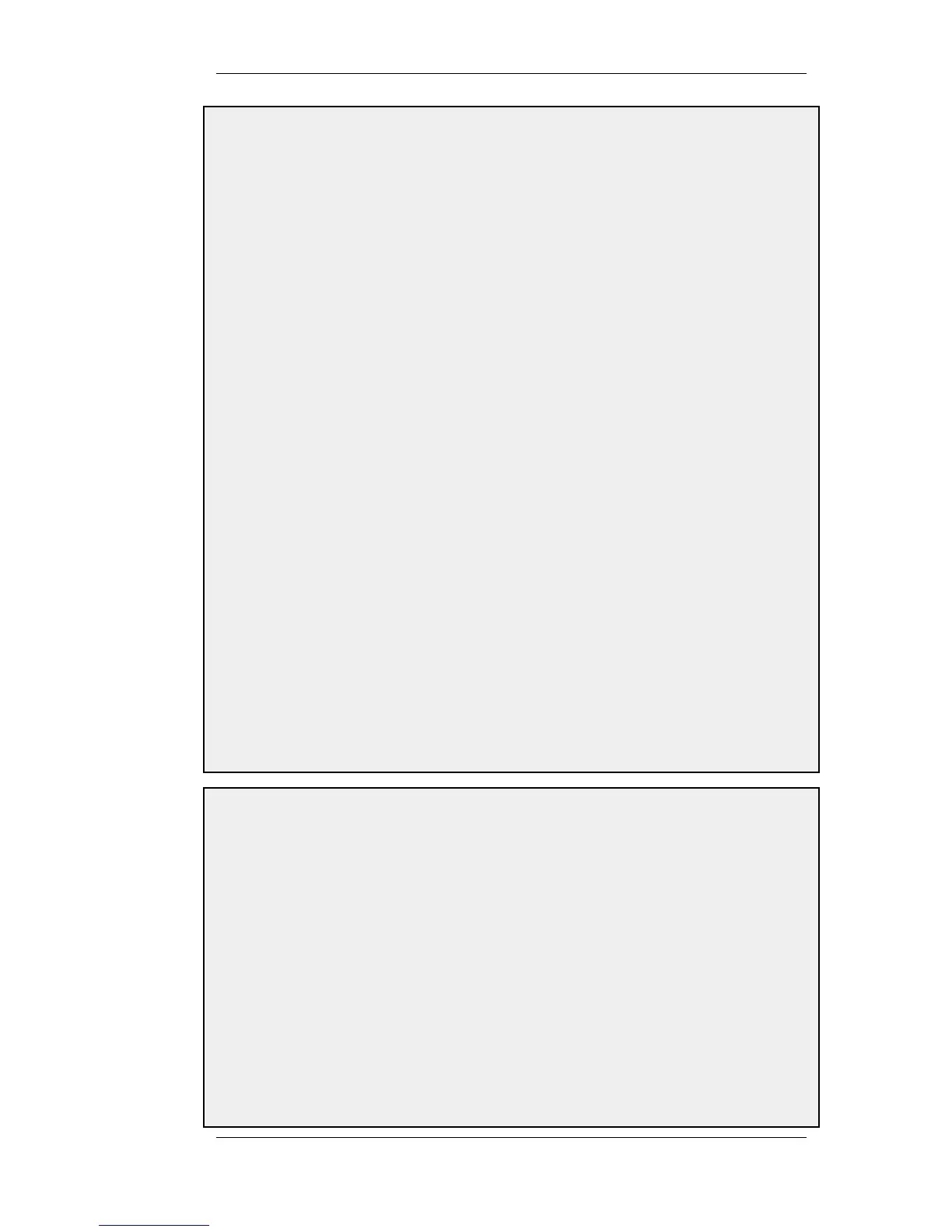• Destination Network lan_ip
3. Click OK
B. Set up the Authentication Rule
1. Go to User Authentication > User Authentication Rules > Add > User Authentication Rule
2. Now enter:
• Name: HTTPLogin
• Agent: HTTP
• Authentication Source: Local
• Interface: lan
• Originator IP: lannet
3. For Local User DB choose lannet_auth_users
4. For Login Type choose HTMLForm
5. Click OK
C. Set up an IP rule to allow authenticated users to browse the Web.
1. Go to Rules > IP Rules > Add> IP rule
2. Now enter:
• Name: Allow_http_auth
• Action: NAT
• Service: HTTP
• Source Interface: lan
• Source Network: lannet_users
• Destination Interface any
• Destination Network all-nets
3. Click OK
Example 8.3. Configuring a RADIUS Server
The following steps illustrate how a RADIUS server is typically configured.
Web Interface
1. User Authentication > External User Databases> Add > External User Database
2. Now enter:
a. Name: Enter a name for the server, for example ex-users
b. Type: Select RADIUS
c. IP Address: Enter the IP address of the server, or enter the symbolic name if the server has been
defined in the Address Book
d. Port: 1812 (RADIUS service uses UDP port 1812 by default)
e. Retry Timeout: 2 (NetDefendOS will resend the authentication request to the sever if there is no
response after the timeout, for example every 2 seconds. This will be retried a maximum of 3 times)
8.2.7. HTTP Authentication Chapter 8. User Authentication
332