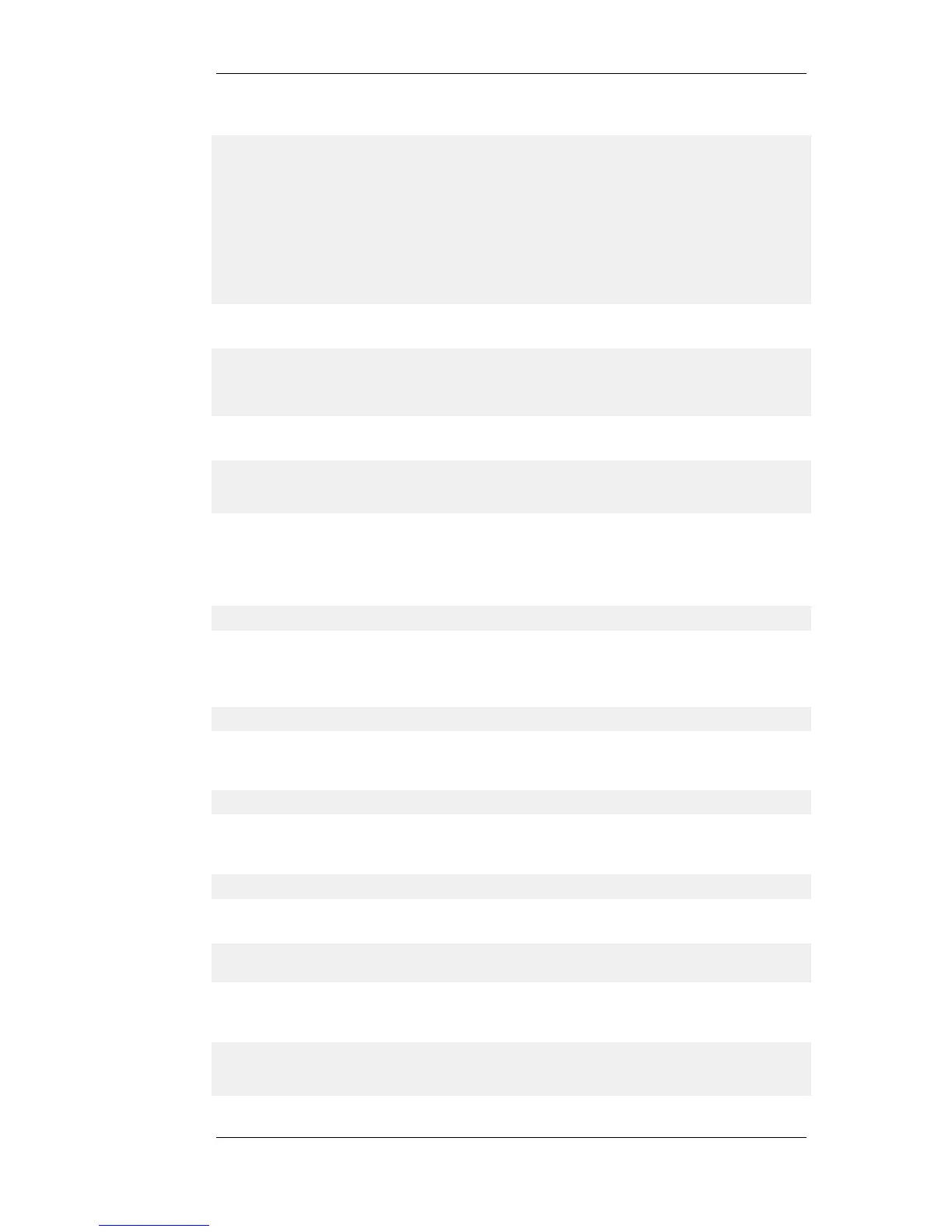Here, tab completion is used again at the end of the command line:
gw-world:/> set Address IP4Address<tab>
[<Category>] <Type> [<Identifier>]:
dnsserver1_ip InterfaceAddresses/wan_br timesyncsrv1_ip
InterfaceAddresses/aux_ip InterfaceAddresses/wan_dns1
InterfaceAddresses/aux_net InterfaceAddresses/wan_dns2
InterfaceAddresses/dmz_ip InterfaceAddresses/wan_gw
InterfaceAddresses/dmz_net InterfaceAddresses/wan_ip
InterfaceAddresses/lan_ip InterfaceAddresses/wan_net
InterfaceAddresses/lan_net Server
The CLI can be used to set the address of the interface:
gw-world:/> set Address IP4Address
InterfaceAddresses/wan_ip Address=172.16.5.1
Modified IP4Address InterfaceAddresses/wan_ip.
The CLI can be used to enable DHCP on the interface:
gw-world:/> set Interface Ethernet wan DHCPEnabled=yes
Modified Ethernet wan.
Some interface settings are accessible only through a related set of CLI commands. These are
particularly useful if D-Link hardware has been replaced and Ethernet card settings are to be
changed, or if configuring the interfaces when running NetDefendOS on non-D-Link hardware. For
example, to display Ethernet port information use the command:
gw-world:/> show EthernetDevice
This command shows all Ethernet interfaces defined. This list includes those interfaces deleted but
before an activate has been done. Deletions will be indicated with a "-" symbol before their name. If
a deleted interface in the list is to be restored, this can be done with the undelete command:
gw-world:/> undelete EthernetDevice <interface>
The following command can also be used to list interface information:
gw-world:/> show Ethernet Interface
The set command can be used to control an Ethernet interface. For example, to enable an interface
lan we can use the command:
gw-world:/> set EthernetDevice lan -enable
To set the driver on an Ethernet interface card the command is:
gw-world:/> set EthernetDevice lan EthernetDriver=<driver>
PCIBus=<X> PCISlot=<Y> PCIPort=<Z>
For example, if the driver name is IXP4NPEEthernetDriver for the bus, slot, port combination 0, 0,
2 on the wan interface, the set command would be:
gw-world:/> set EthernetDevice lan
EthernetDriver=IXP4NPEEthernetDriver
PCIBus=0 PCISlot=0 PCIPort=2
3.3.2. Ethernet Interfaces Chapter 3. Fundamentals
91