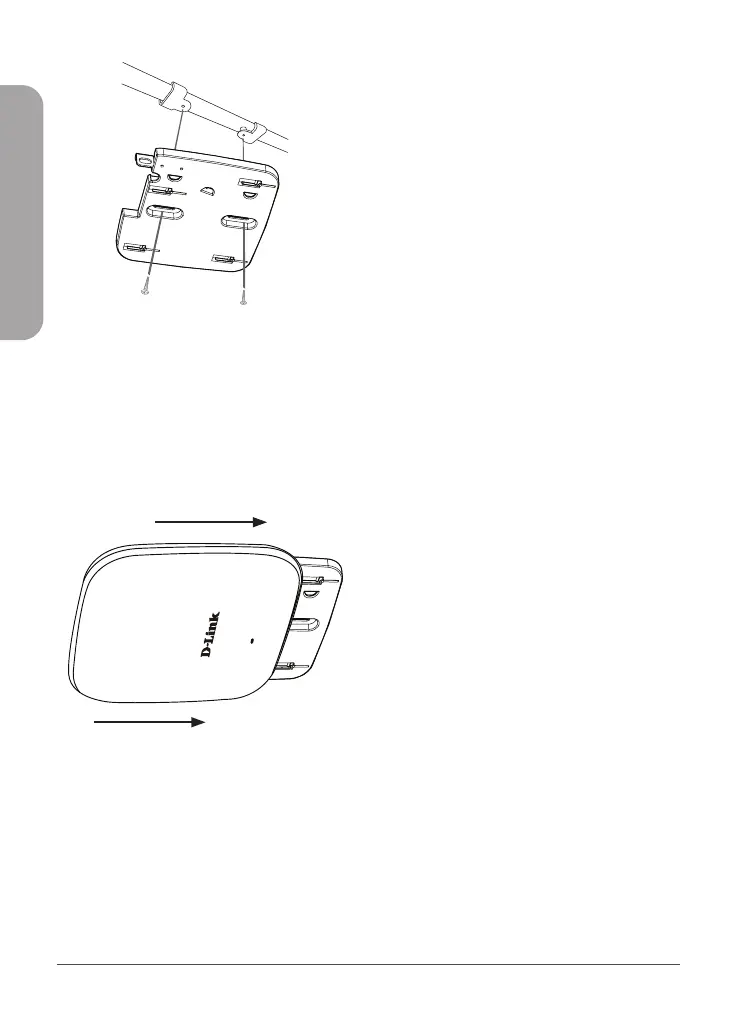4
DAP-2610 Quick Installation Guide
ENGLISH
Figure 6: Attaching the Mounting Plate
2. Use the included screws to secure the
mounting plate to the ceiling brackets.
3. Plug the Ethernet cable into the LAN
(PoE) port of the device. Note: If you are
powering the device with a power adapter,
plug the adapter into the Power Input port.
Figure 7: Mounting the Device
4. Slide the DAP-2610 down into the grooves
on the mounting plate to secure it to
the plate.
