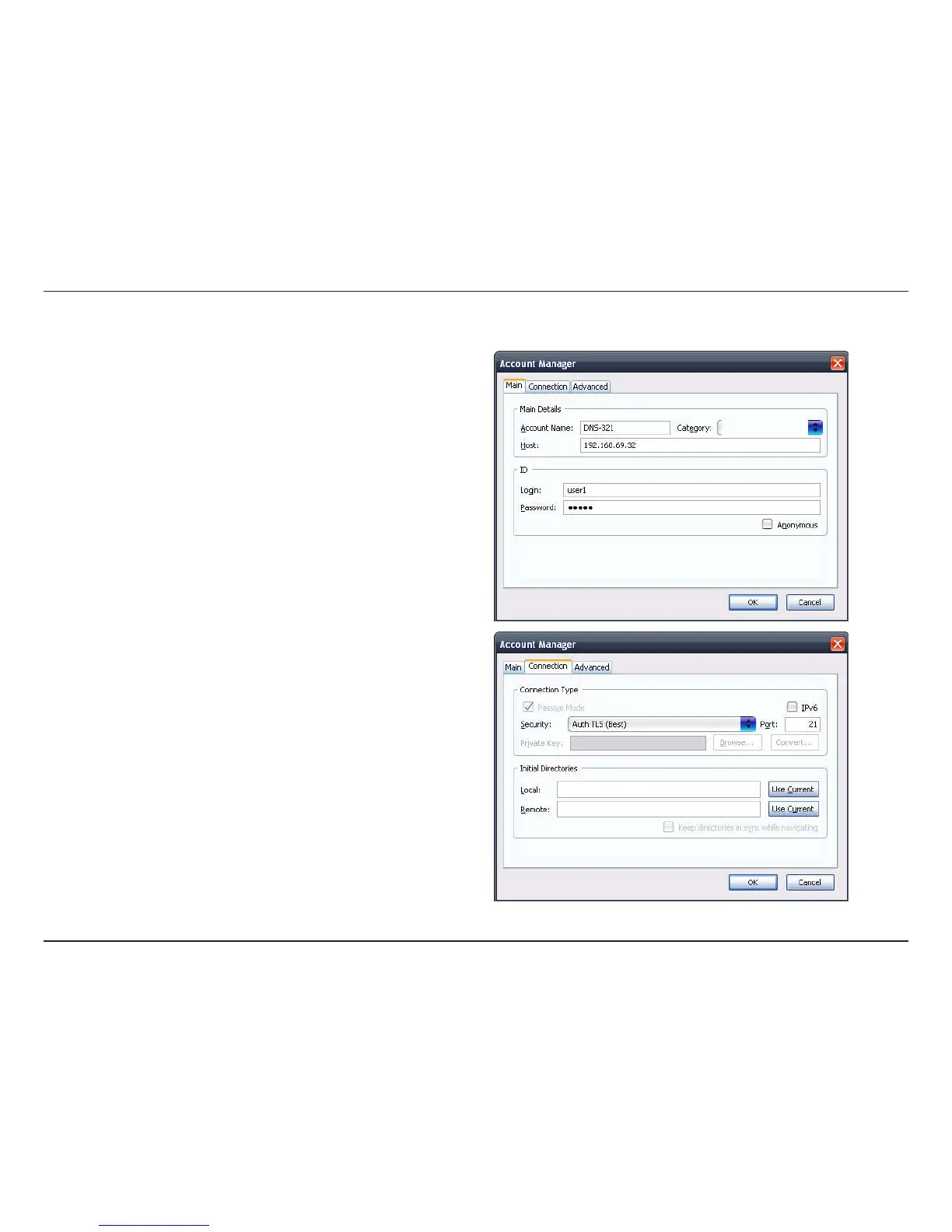D-Link DNS-343 User Manual
36
Step 3:
Step 2:
Account Name:
Enter a name for this FTP connection here.
Host:
Enter the IP of the DNS-343 in here.
Login:
Enter the user’s username in here.
Password:
Enter the user’s password in here.
Go to the Connection Tab and set the Security
function to Auth TLS (Best).
Then press OK to finish the setup.
