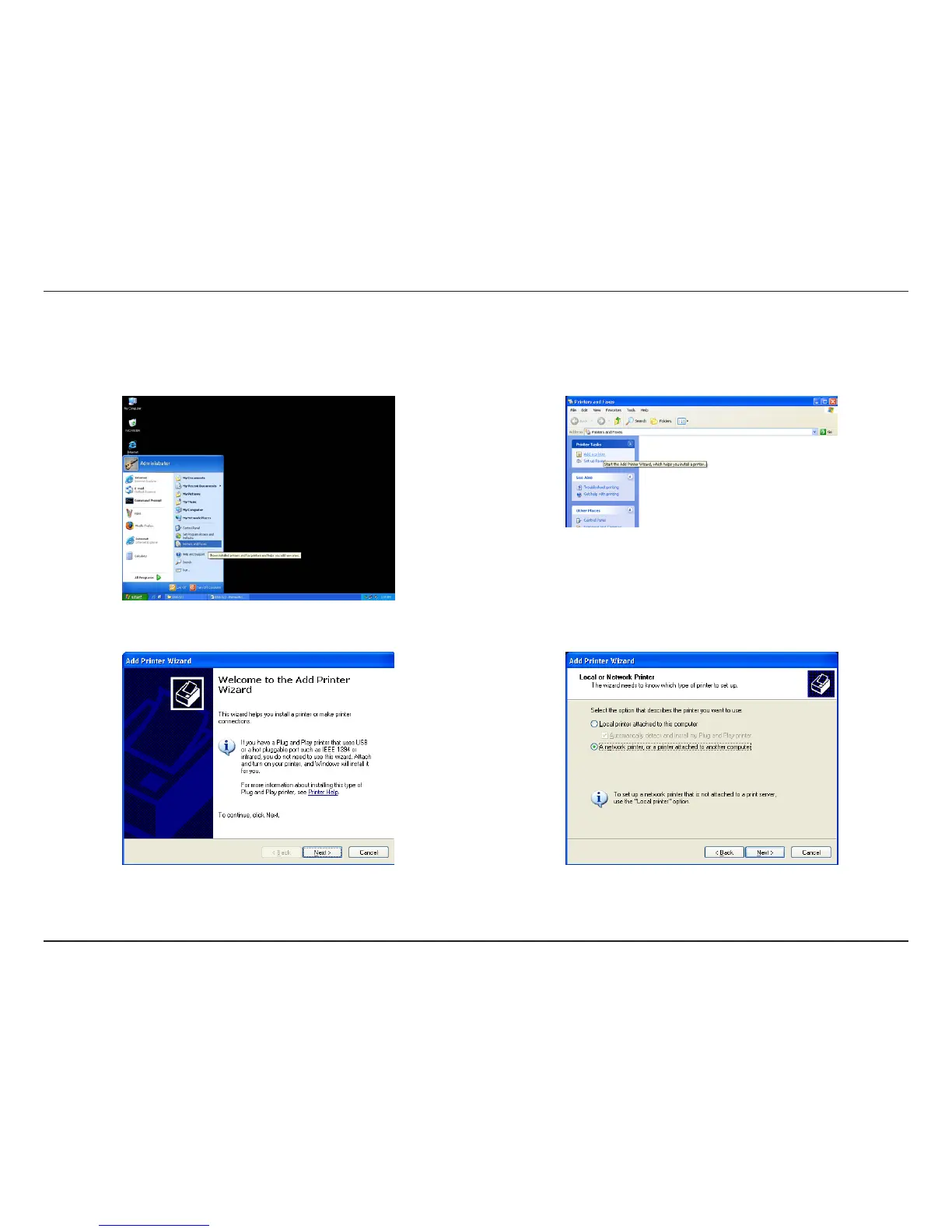D-Link DNS-343 User Manual
74
USB Print Server
The DNS-343 features a built-in USB print server, giving users the ability to share a printer on their local network. Connect a USB printer to the USB port on the back of the
DNS-343. It is important to ensure that any of the printer manufacturer’s drivers are already installed on any computer you want to print from.
3. The Windows® Add Printer Wizard will launch:
Click Next to continue.
2. Select “Add a printer”.1. To add a printer:
Click Start and select Printers and Faxes.
4. When prompted to choose a local, or network printer, select “A network printer,
or a printer attached to another computer.” Click Next to continue.
