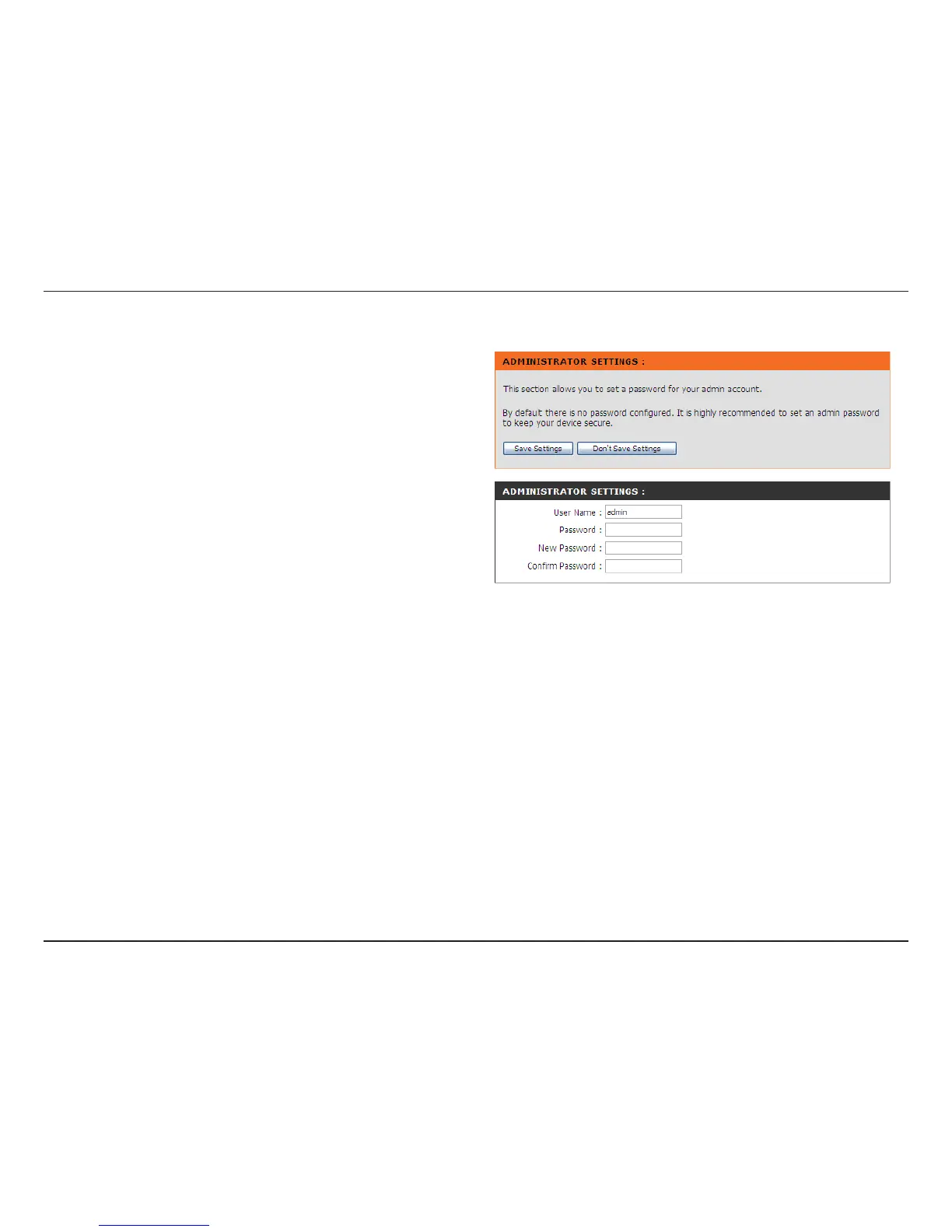D-Link DNS-343 User Manual
48
Admin Password Page
The Admin menu allows you to set a password for the admin account. It is
recommended to set an admin account password when first configuring the DNS-343.
The administrator user name is admin, and this cannot
be changed.
Enter the current password. (Leave this blank if you
have not set a password yet.)
Enter a new password.
Enter the new password again for confirmation.
Click Save Settings to save the new password.
User Name:
Password:
New Password:
Conrm Password:
