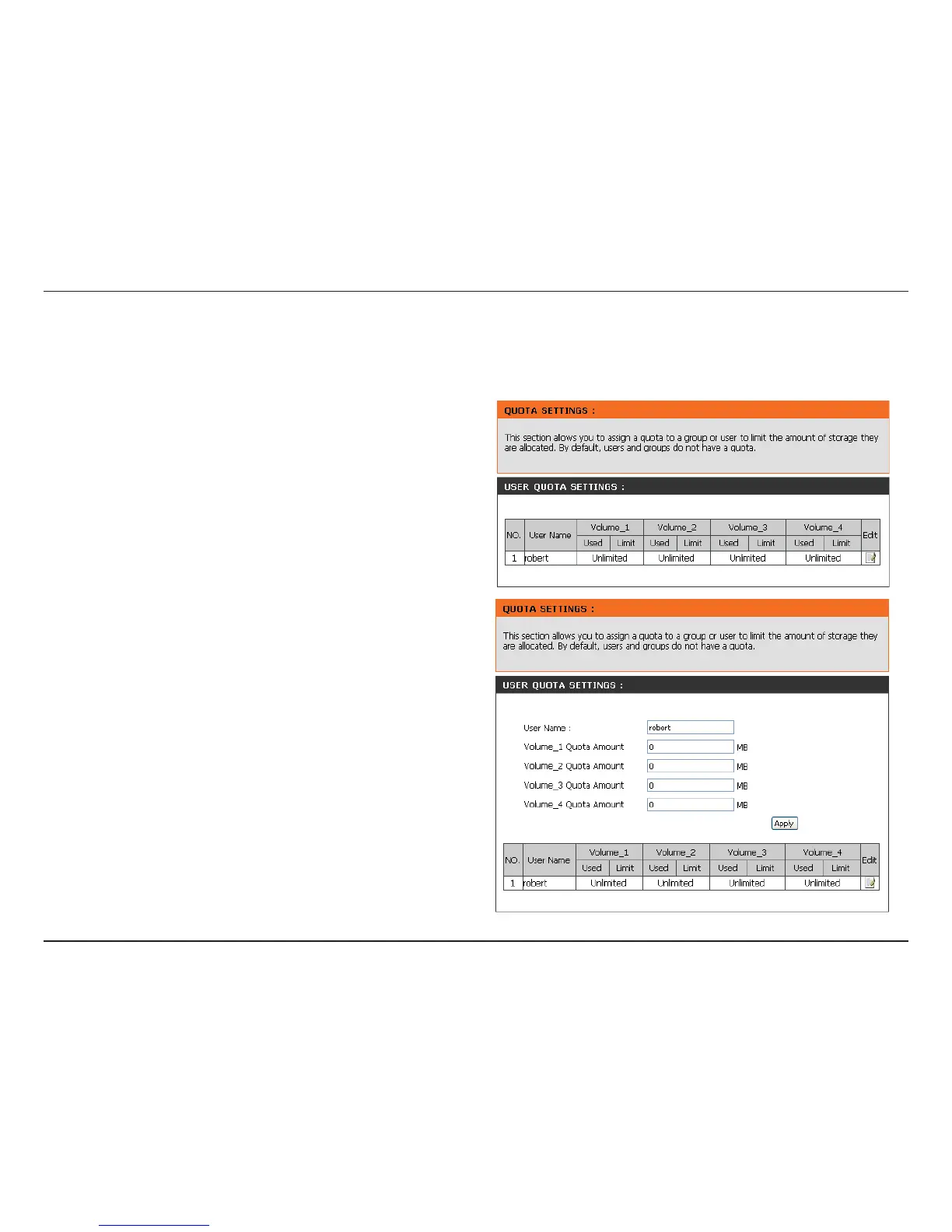D-Link DNS-343 User Manual
85
Quotas - Conguration
By default, all users and groups are displayed on the Quota Settings page. Users and groups are automatically listed on this page, and cannot be deleted. The default quota
setting is “Unlimited”.
To add a quota for a user:
Click the Notepad icon of the user you want to add a
quota to.
Type the quota amount (MB) that the user will have for
each volume and click Apply.
Step 1:
Step 2:
