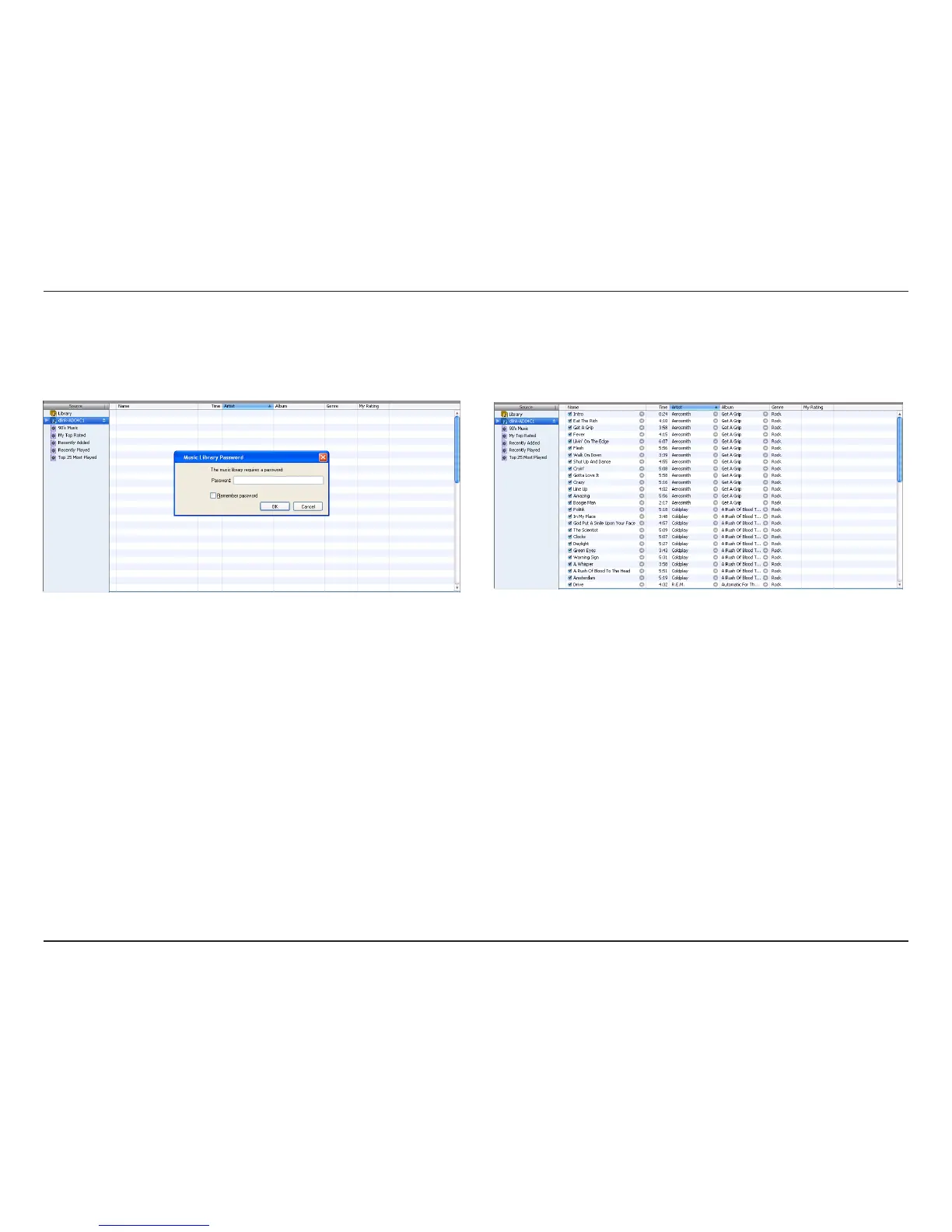D-Link DNS-343 User Manual
40
After enabling the iTunes server on the DNS-343, launch iTunes. When iTunes detects the DNS-343, select it and you will be prompted to enter the iTunes server password if
required.
Select the DNS-343. When prompted, enter in the iTunes server password. Click
OK.
Media stored on the DNS-343 will then be available for use in iTunes.
