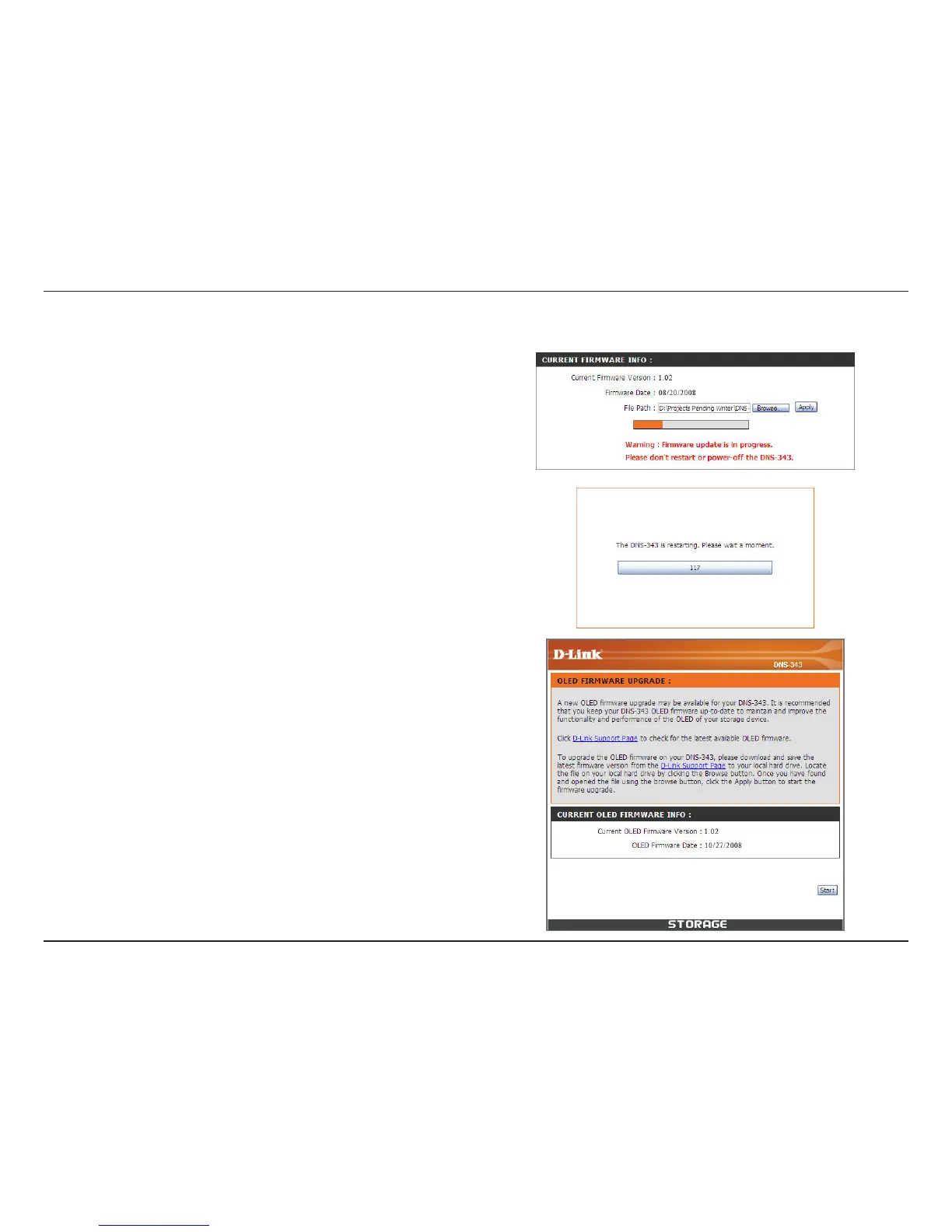D-Link DNS-343 User Manual
52
After the firmware update has been completed, you’ll be
prompted to click the Restart button.
After clicking the Restart button wait 120 seconds for
the device to restart.
After the restart you can connect to the web
configuration again. The latest firmware evaluates the
current OLED firmware and will prompt you to upgrade
it, if it’s out dated.
If prompted to upgrade, click the Start button.
This will start the OLED firmware Upgrade.
Step 2:
Step 3:
