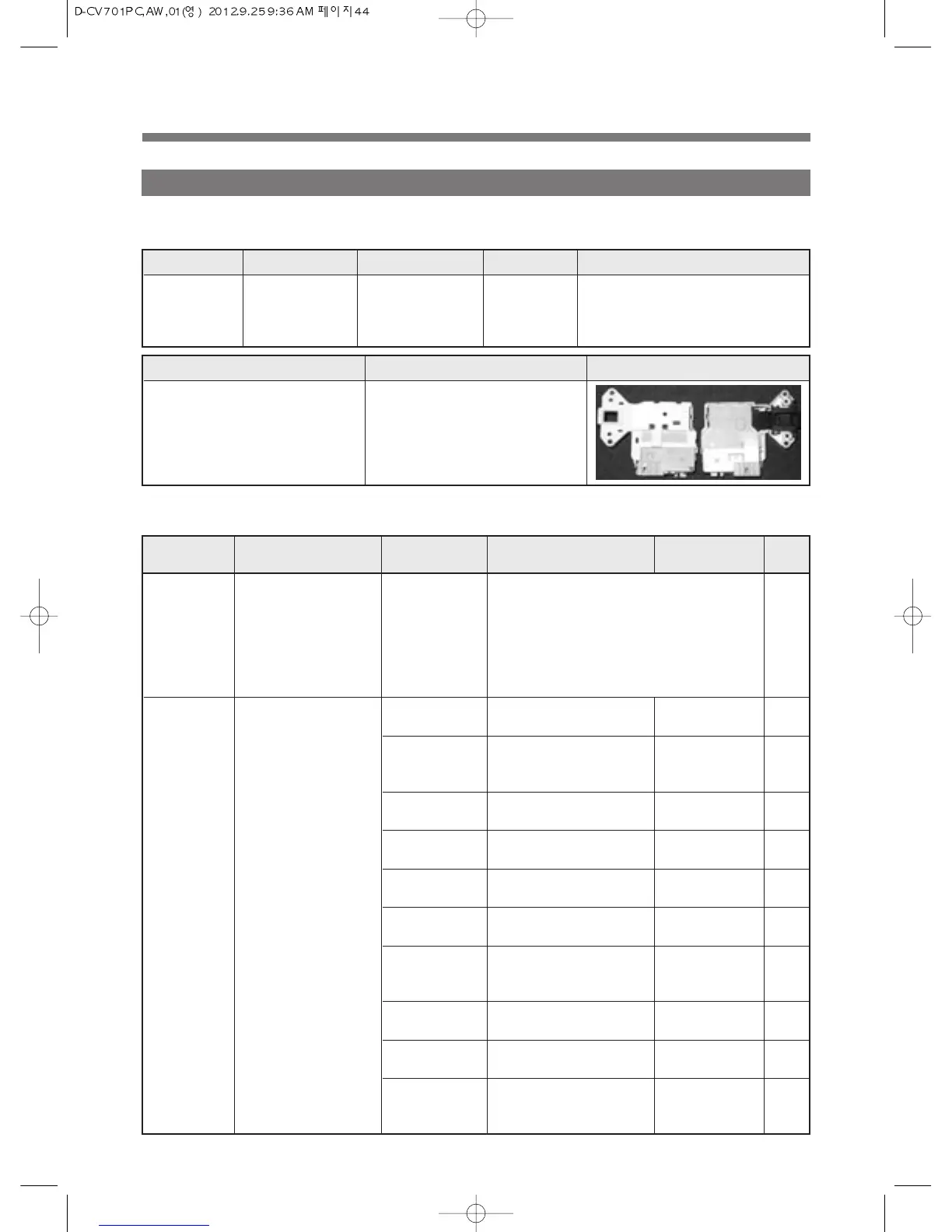44
1) Specifications of Door Lock Switch
6. Specifications, Operation, and Defect Inspection of Door Lock Switch
TYPE Part Code Model Power Locking Mechanism
DF F01 007 36169047230 DWD-M301WP 250V 16A Bimetal operation on the PTC heat
DWD-M300WA
Lock "On/Off" Time Lock Off Type Configuration
1. Forced unlocking by Solenoid
1. Forced unlocking by Solenoid
-
"LE"
"LE"
"LE"
"LE"
"LE"
"LE"
"LE"
"LE"
"LE"
"LE"
2) Defect Inspection of Door Lock Switch
Details Causes Resolution
A single
"snapping"
sound or two
consecutive
"snapping"
sounds
Occurrence
of "LE" Error
A single "snapping" sound
and two consecutive
"snapping" sounds occur
during the early operation
and in the pause mode
respectively: Applicable to
"DF" type only
"LE" error occurs as
the "snapping" sound
continues to occur:
Applicable to "DE" type
only
1. "LE" error occurs
without any "snapping"
sounds in "DF" type.
2. "LE" error occurs in
"DA" type.
Normal noise
Disconnected
connector
Terminal
disconnected
from connector
Door poorly
closed
Defect in door
hook
Defect in catch
cam
Disconnected
connector
Terminal
disconnected
from connector
Disconnected
solenoid coil
Disconnected
connector
Terminal
disconnected
from connector
Inspect the connection of
connector with naked eyes
See the disassembly and
inspection manual for
door lock switch below
-
-
The abnormal "snapping"
sound continues to occur.
Inspect the connection of
connector with naked eyes
See the disassembly and
inspection manual for
door lock switch below
See the picture below
Inspect the connection of
connector with naked eyes
See the disassembly and
inspection manual for
door lock switch below
The noise is caused by the operation of
solenoid to lock or unlock the "sliding cam"
to lock or unlock the door.
Insert connector
Insert terminal:
S/W No.4 or 5
terminal
Close the door
completely
Exchange the
door
Exchange the
door switch
Insert connector
Insert terminal:
S/W No.2 or 3
terminal
Exchange the
door switch
Insert connector
Insert terminal:
S/W No.2 or 3
terminal
Defects and
Errors
Inspection of Defects
and Errors
Error
Mode
