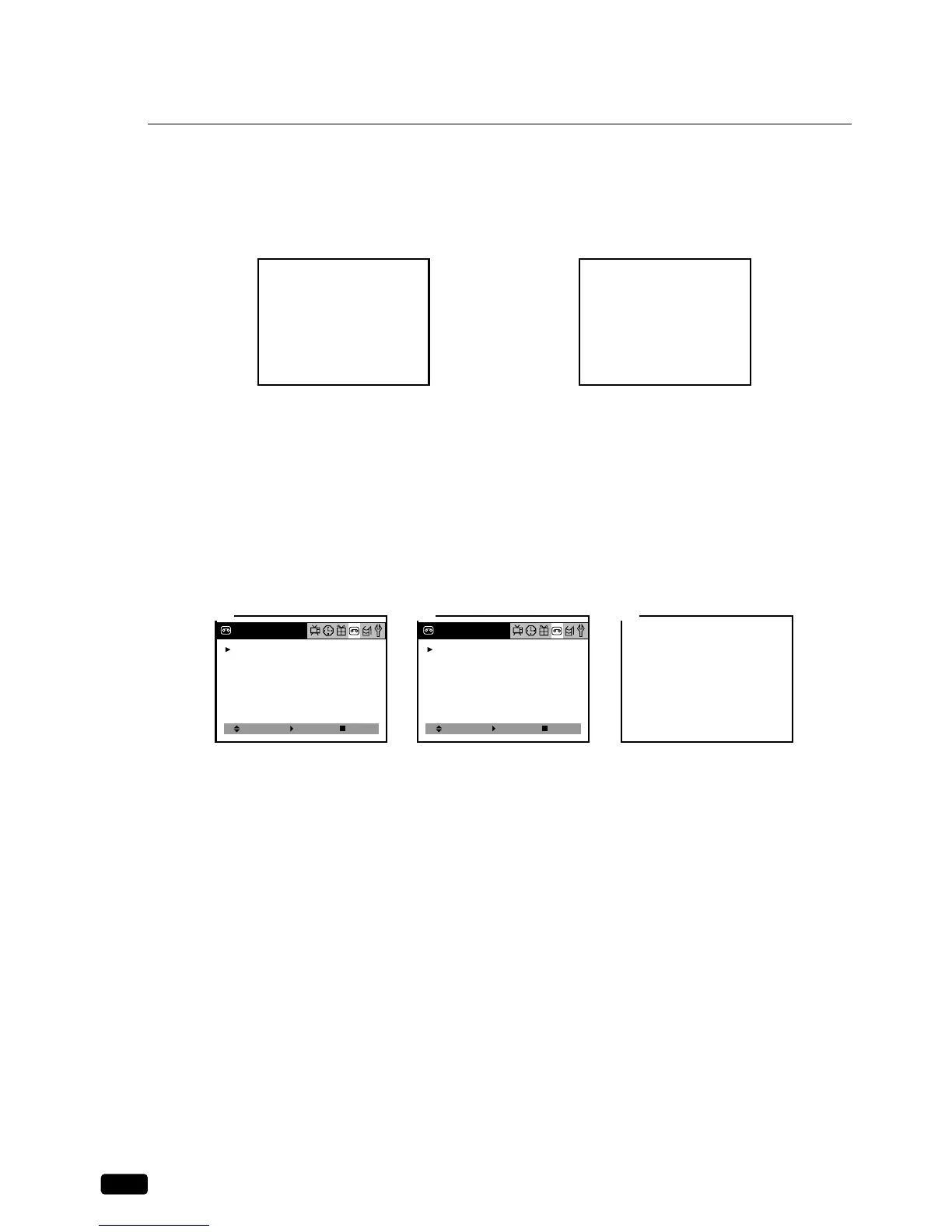38
Chapter 7 : Additional VCR Features
Displaying the Tape Counter
Press the RECALL button to display the tape counter. The tape counter shows the tape travel
time in hours, minutes and seconds during recording or playback. Each time you press the
RECALL button, the time counter and the remaining tape time counter appears alternately.
When you use a tape shorter than 120 minutes, set Tape Remain to T120. When you use a
tape longer than 120 minutes, set Tape Remain to Others.
1. Press the MENU button until “Tape” menu will be displayed.
2. The “Tape Remain” item will be selected.
Press the VOLB button to select “T120” or “Others”.
3. Press the MENU button until menu OSD will be disappeared.