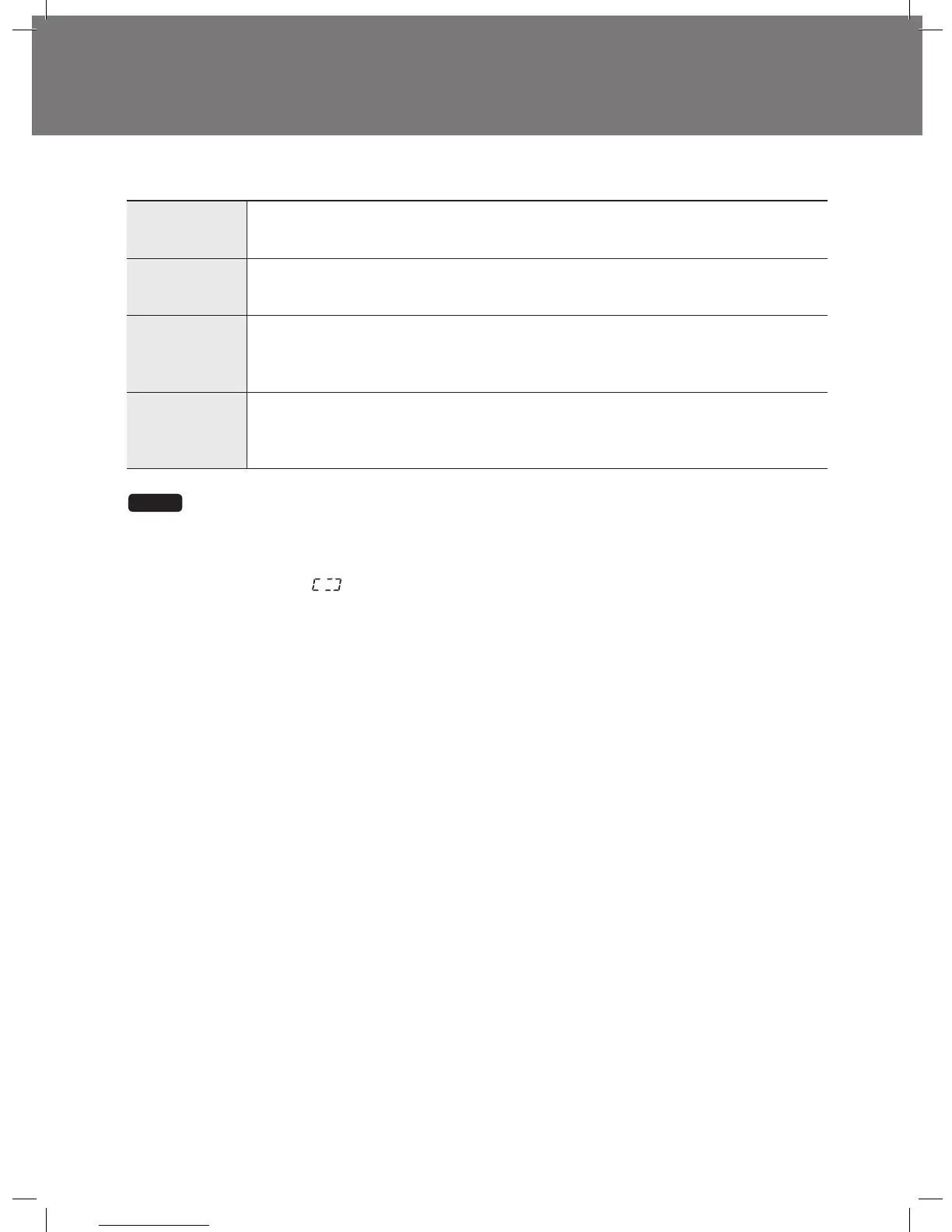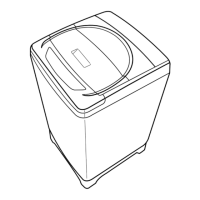Washing procedure and program selection (cont.)
1
Put the laundry into the Drum, Then close the door.
The close the door.
2
Press the Power button.
• The LED shows only ‘- --’ signal.
3
Select the ‘Air Reflash’ program using program selection dial.
• Washing temperature ‘Cold’, spin ‘1000’ rpm are selected automatically.
• Dry option ‘Cup board’ is selected automatically.
4
Press Start/Pause button.
• The washer will be operated with locking door supplying water after sensing the
amount of laundry automatically.
* QUICK WASH & DRY
NOTE
• Please use under 1kg.
• Only 1 hour from Wash to Dry.
• Cold water tap should be opened.
• After finishing this program,
is showed on PCB board alternately and the smoothing creases program is
conducted during 30 minute and then power is OFF.
• Be careful the high temperature of laundry when put out clothes.
• A little shrikage and deformation will be possibly happened after drying, so check clothes whether dry or not
previously.
• If the dry performance is poor, change the selecting temperature.