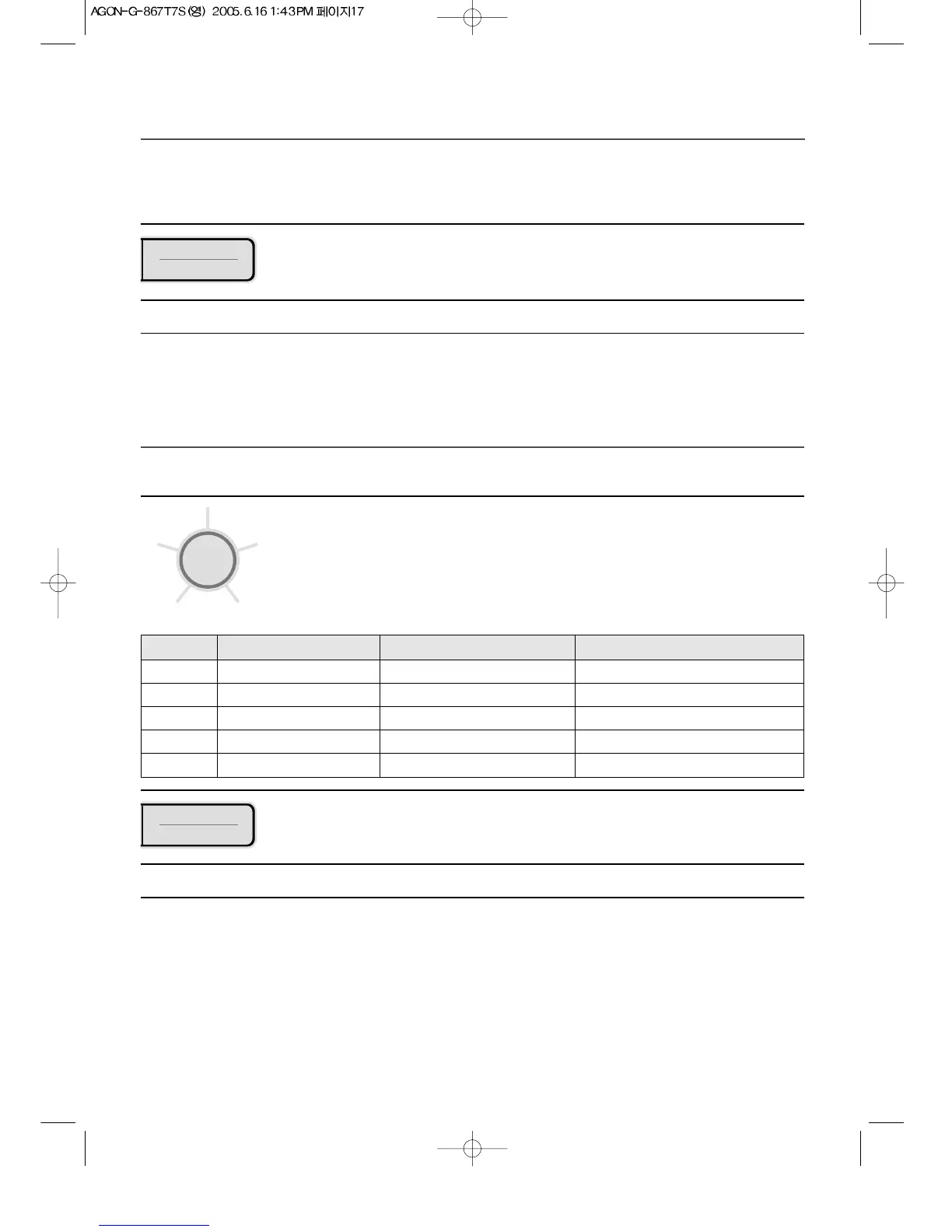17
When you touch AUTO COOK pad once, “AC-1”
is displayed. By repeatedly touching this pad,
you can select other food category as shown in
the chart below.
AUTO COOK
AUTO COOK allows you to cook or reheat many of your favorite foods by repeatedly touching auto
cook pad.
1. Touch AUTO COOK pad.
When you touch START pad, the display is
changed into cooking time and the oven starts
cooking.
2. Touch Microwave START pad.
DISPLAY FOOD WEIGHT TOUCH PAD
AC-1 BEVERAGE 1 cup(200~250ml) Touch AUTO COOK once
AC-2 BAKED POTATO 3 potatoes (200~250g each) Touch AUTO COOK twice
AC-3 FROZEN PIZZA 200g Touch AUTO COOK three times
AC-4 FRESH VEGETABLE 400g Touch AUTO COOK four times
AC-5 DINNER PLATE 350g Touch AUTO COOK five times
The M/W indicator starts blinking and the display counts down.
SPEEDY COOK
SPEEDY COOK allows you to reheat for 30 seconds at full power by simply touching the SPEEDY
COOK pad.
By repeatedly touching the SPEEDY COOK pad, you can also extend reheating time to 5 minutes by
30 second increments.
The M/W indicator starts blinking and the display counts down.
1. Touch SPEEDY COOK pad. When you touch SPEEDY COOK pad, the
M/W indicator light and “ :30” is displayed.
And the oven starts reheating.
