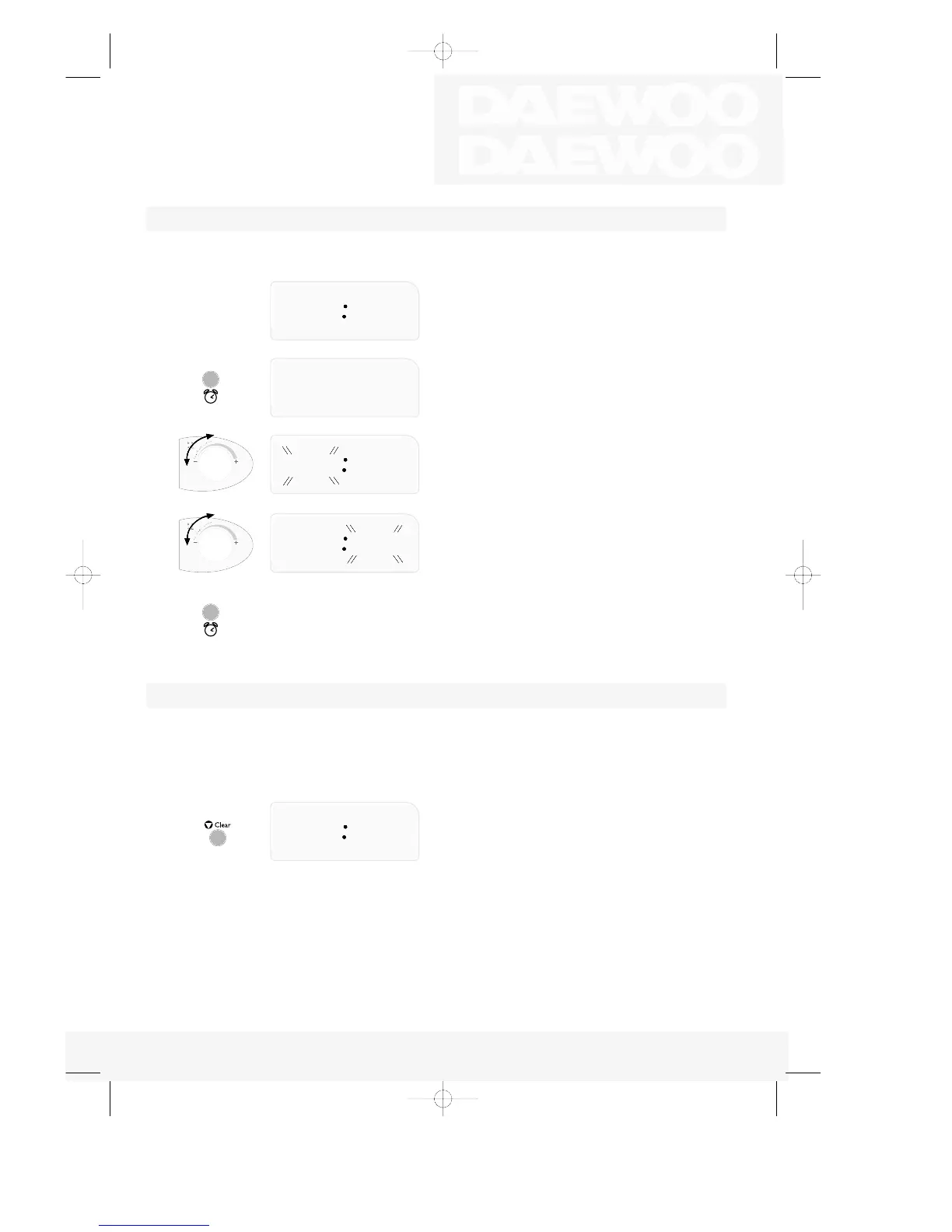Setting the clock
Child lock
OVEN
Using the
When not in use the display shows the time.
When first connected to the mains, the display
looks like this (also after power disconnection).
Press the button twice for 24 hour clock
(once for 12 hour clock).
Turn the dial to adjust hours and then the hours
flashes.
Press the clock button once more. Turn the dial
to adjust minutes and then the minute flashes.
Press the clock button once more.
Start the clock. The two dots flash each second.
The child lock prevents the oven from being used. For example because children could hurt
themselves on hot liquids etc.
Hold the button pressed for a number of seconds,
"▼" flashed above "LOCK" in the display, the oven is locked.
Hold the button for a few seconds to release the
lock.
When the time appears in the display, the oven is again
available for normal use.
5
3 sec.
00
22 44 HH
II 44
II 44 22 55
II 55 44 33
▼
LOCK
▼
Clock
▼
Clock
▼
Clock
KOR-866T(eng.) 02.1.14 05:25 PM Page 5
