Do you have a question about the Daewoo mini and is the answer not in the manual?
Highlights of the washer's unique functions like daily cleaning, baby care, and design.
Important warnings regarding power cord, voltage, and disassembly for user safety.
Precautions for electrical use, gas leaks, rain, chemicals, and water sprinkling.
Warnings about children's safety, door lock, and handling sharp objects during operation.
Cautions related to tap usage, pets, magnets, installation, and laundry nets.
Safety guidelines for cleaning detergent containers, drum, water inlet, and drain filter.
Instructions for connecting the drain hose, inlet hose, and power cord correctly.
Explains the functions of Power, Program, Add Rinse, Start/Pause, and LED display.
Details how to activate and deactivate the child lock function for safety.
Lists common issues like odors, stopping, water supply problems, and noises with their causes.
Guides users through checks for common operational issues like no display or water supply problems.
Provides solutions for specific error codes and advice for unlisted problems.
Details model, dimensions, weight, capacity, power, and water pressure ratings.





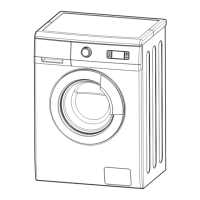






