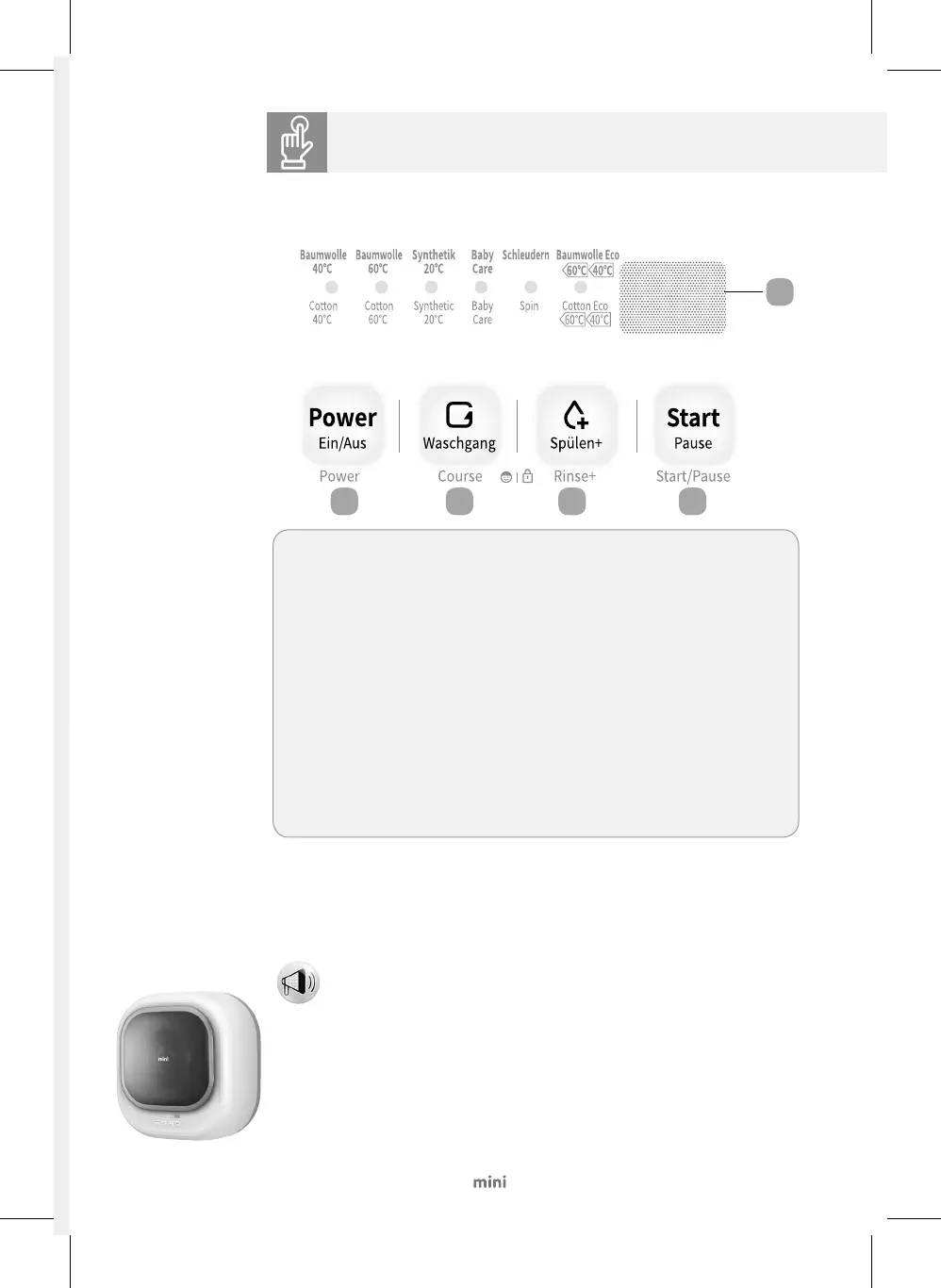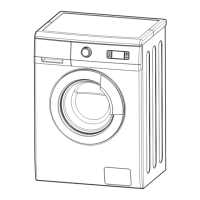| 16 |
Buttons and Functions
Power
- Use the Power button to turn the washer on
or off.
Program
- Press the Program button to select a cycle.
- Program lamps indicate the selection.
Add Rinse
- Press the Add Rinse button to add a rinse
cycle after selecting a wash cycle. (Up to 5
cycles addable)
Display LED
- LED displays cleaning time and program
information.
Child Lock (Button Lock)
- Press the Child Lock button to prevent your
kids from controlling the washer.
- In Child Lock mode, only the Power button is
available for use.
- Press the Course and Rinse button for 3
seconds to lock or unlock the mode.
- Push the door slightly if the door is not easily opened after the completion of
washing.
- If 'Door Lock' is not working due to the overloading of laundry or incomplete
door closing, push the door slightly.
- You can open the door of running washer about 5 minutes after a power
interruption.
- Please open the door carefully for safety if the washer stops running during a
wash or rinse cycle because of a power interruption. (Reset the 'Door Lock' mode
if it remains unsafe after power supply resumes)
Note
Start/Pause
- Press the button to start the cycle.
- The washer runs and stops alternately when the press is pressed.
- If you press the "Start/Pause" button after turning on the washer, the normal cycle starts.
5
1 2 3 4
미니(1.5)_DWD-CV702WP(영).indd 16 2017-11-24 오후 6:37:26
