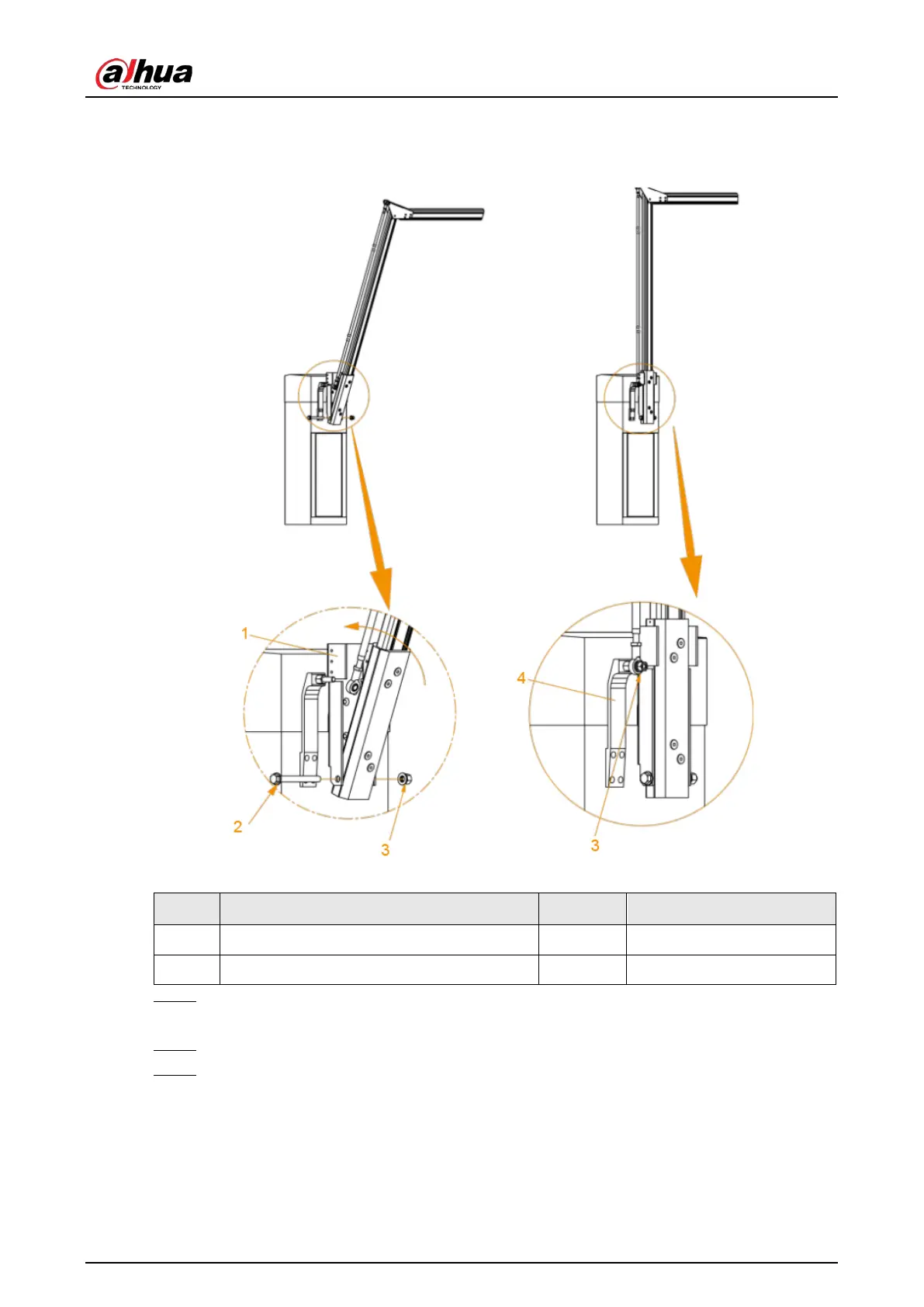User's Manual
9
3.2.2 Installing the Folding Arm
Figure 3-5 Example of a successful installation
Table 3-2 Parts description
No. Description No. Description
1 Mounting plate 3 M14 nut and spring washer
2 M14 × 140 hex head bolt and plain washer 4 Fixing plate
Step 1 Align the arm with the mounting plate, and fix the mounting plate to the arm with M14 ×
140 hex head bolt.
Step 2 Push the arm to make it fit with the mounting plate completely.
Step 3 Install the control arm (right above the barrier arm) and then attach the plate.
3.2.3 Installing the Straight Arm
Different arm lengths require different installation methods.