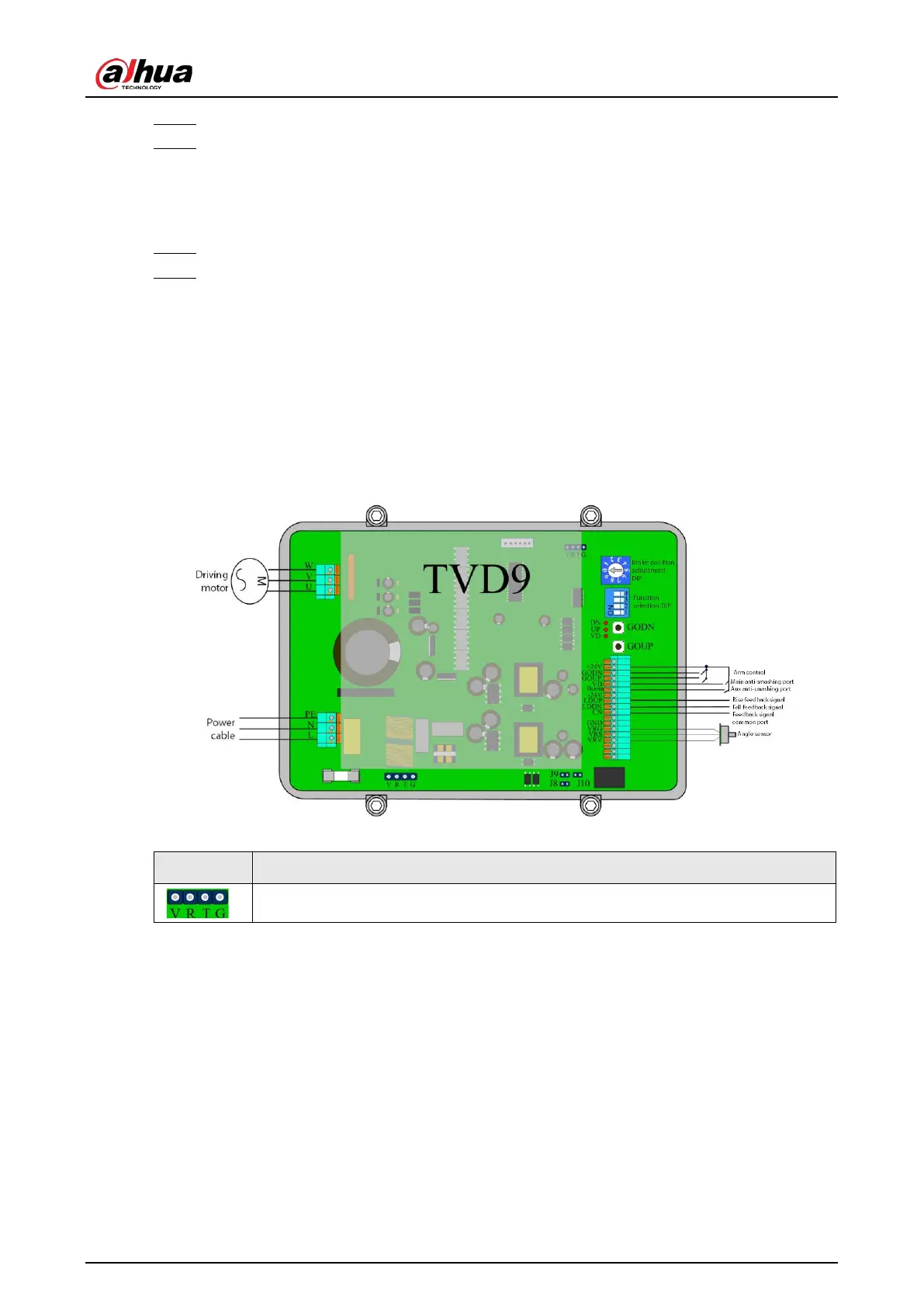User's Manual
11
Step 1 Thread four M10 × 75 bolts and plain washers through parts 1, 2, and 3.
Step 2 Fix the bolts with four M10 nuts and spring washers.
3.2.4 Opening the Top Cover
Step 1 Lift the arm up to its vertical state.
Step 2 Use your key to unlock the top cover, wait until the side of the cover near the arm is tilted,
and then push the cover forward to open it.
3.3 Cable Connection
3.3.1 Barrier Inverter Description
Figure 3-8 Barrier inverter
Table 3-3 Barrier inverter description
Parameter Description
Ports for adjusting parameters.
