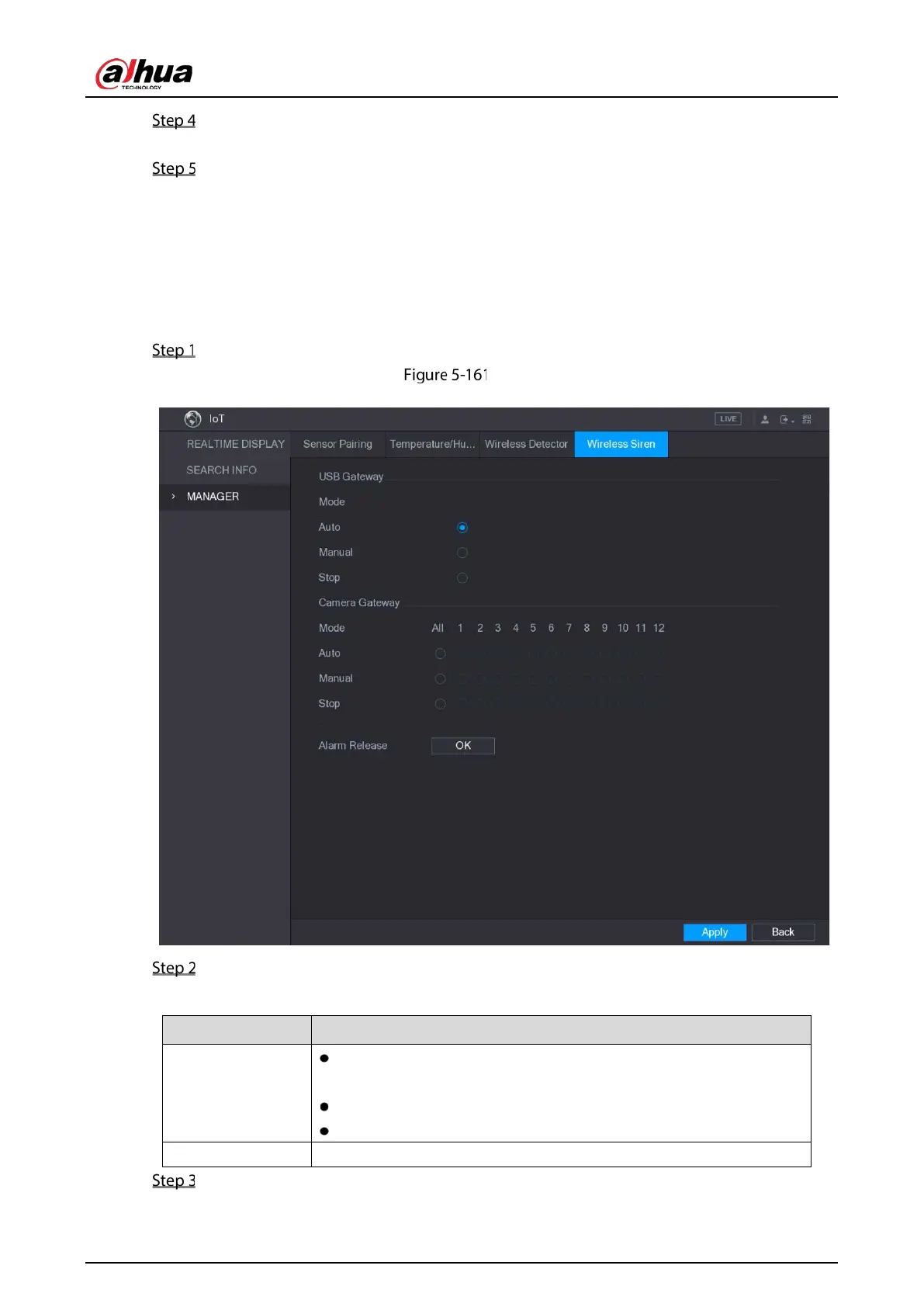User's Manual
196
Click Backup. The system starts exporting the data.
After exporting is finished, a Message dialog box is displayed.
Click OK.
You can find the exported data on your USB device.
5.11.3 Configuring Wireless Siren
You can connect the wireless siren to the Device, when there is an alarm event activated on the Device,
the wireless siren generates alarms.
Select Main Menu > IoT > MANAGER > Wireless Siren.
Wireless siren
Configure the settings for the wireless alarm output.
Table 5-56 Wireless siren parameters
USB Gateway,
Camera Gateway
: Automatically activate alarm if the alarm output function for
wireless siren is enabled for specific events.
: Activate alarm immediately.
: Do not activate alarm.
Alarm Release Click
to
clear all alarm output status of wireless siren.
Click Apply to save the settings.
