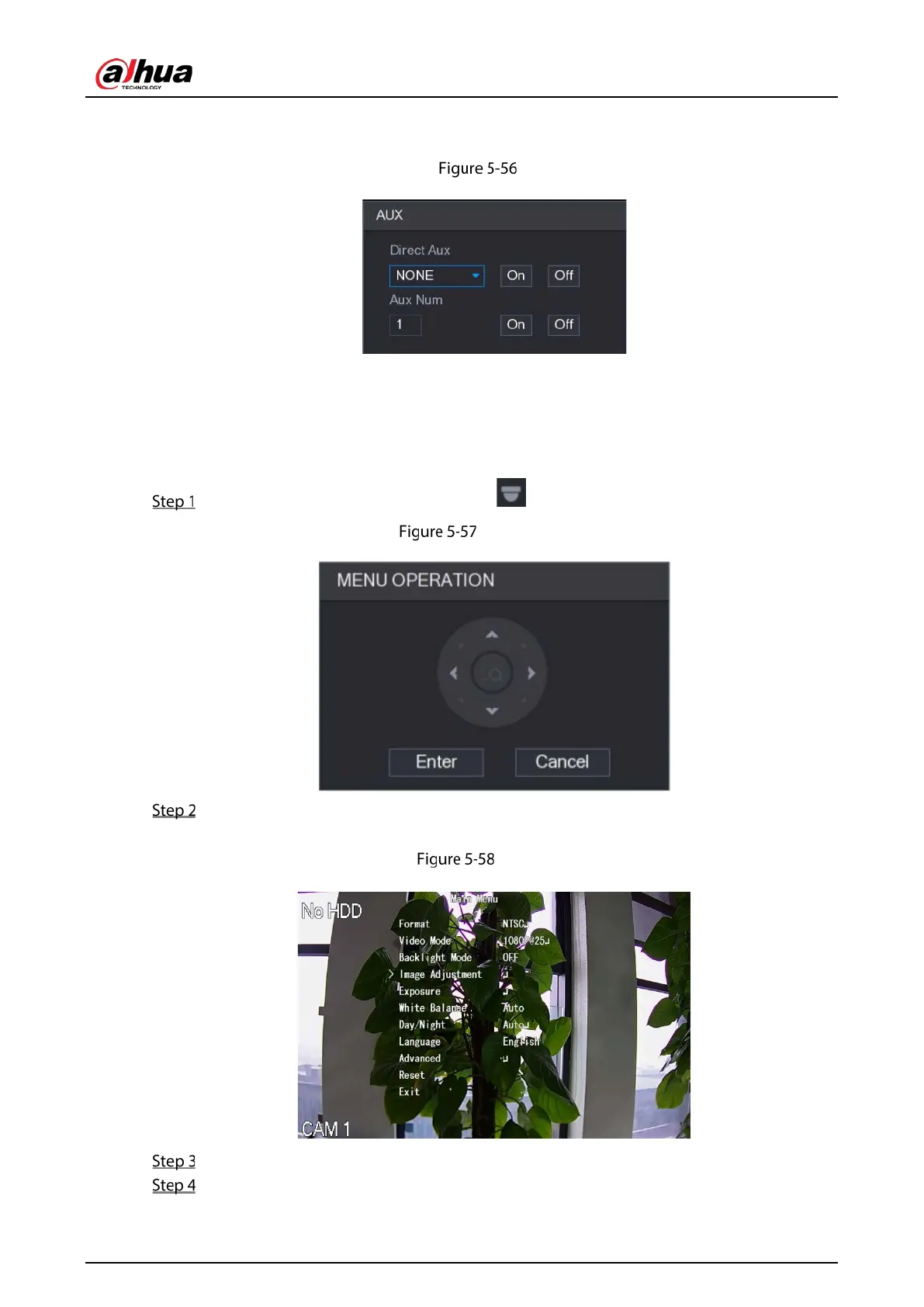User's Manual
90
In the Direct Aux list, select the option that corresponds to the applied protocol.
In the Aux Num box, enter the number that corresponds to the AUX switch on the decoder.
AUX
5.4.5 Calling OSD Menu
For the coaxial camera, you can call the OSD menu through the expanded PTZ control panel.
On the expanded PTZ control panel, click .
Menu operation
Click Enter.
The OSD menu is displayed.
OSD menu
On the MENU OPERATION interface, click the arrow button to select the onscreen parameters.
Click Enter to complete the settings.
