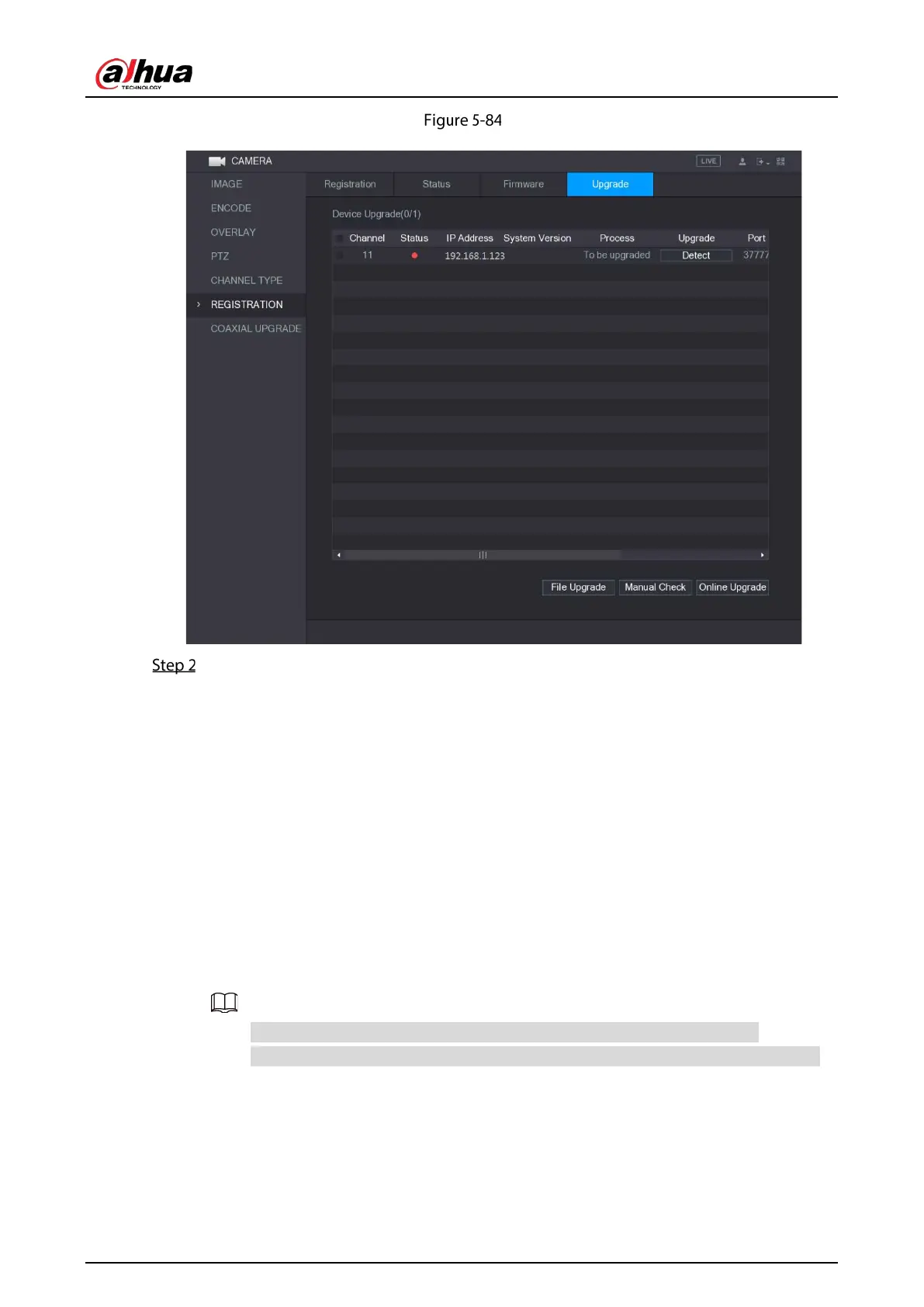User's Manual
116
Upgrade
Upgrade the device.
File Upgrade
1) Insert a USB storage device containing the upgrade files into the USB port of the
Device.
2) Select the devices that you want to upgrade.
3) Click File upgrade.
The
File Upgrade interface is displayed.
4) Select the upgrading files and click
Apply.
Online Upgrade
1) Click
Detect or select the check box the device that you want to upgrade and click
Manual Check.
The system starts detecting if there is a new version on the online server.
2) Select the check box of all the devices that have new version.
3) Click Online Upgrade.
The system will pop up a message to indicate if the upgrading is successful.
You can use the Type list to filter the devices so that you can find the devices quickly.