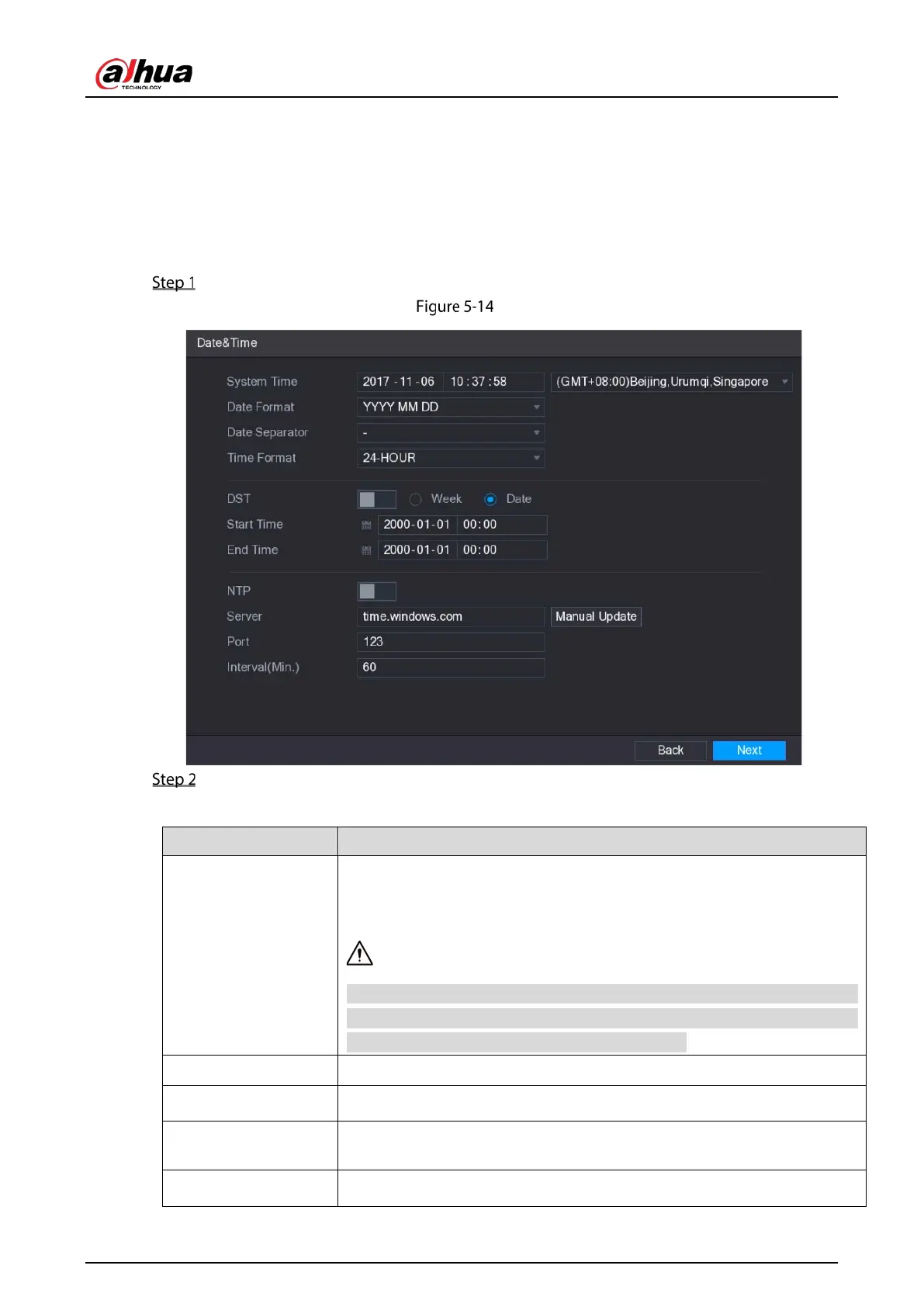User's Manual
47
5.1.4.3 Configuring Date and Time Settings
You can configure the system time, choose the time zone, set the daylight saving time, and enable the
NTP server.
You can also configure date and time settings by selecting
Main Menu > SYSTEM > GENERAL >
Date&Time.
After you have configured the general settings, on the General interface, click Next.
Date&Time
Configure the settings for date and time parameters.
Table 5-4 Date and time parameters
System Time
In the
box, enter time for the system.
Click the time zone list, you can select a time zone for the system, and the
time in adjust automatically.
Do not change the system time randomly; otherwise the recorded video
cannot be searched. It is recommended to avoid the recoding period or stop
recording first before you change the system time.
Date Format In the
list, select a date format for the system.
Date Separator In the
list, select a separator style for the date.
Time Format
In the
list, select
or
for the time display
style.
DST Enable the Daylight Saving Time function. Click
or click
.