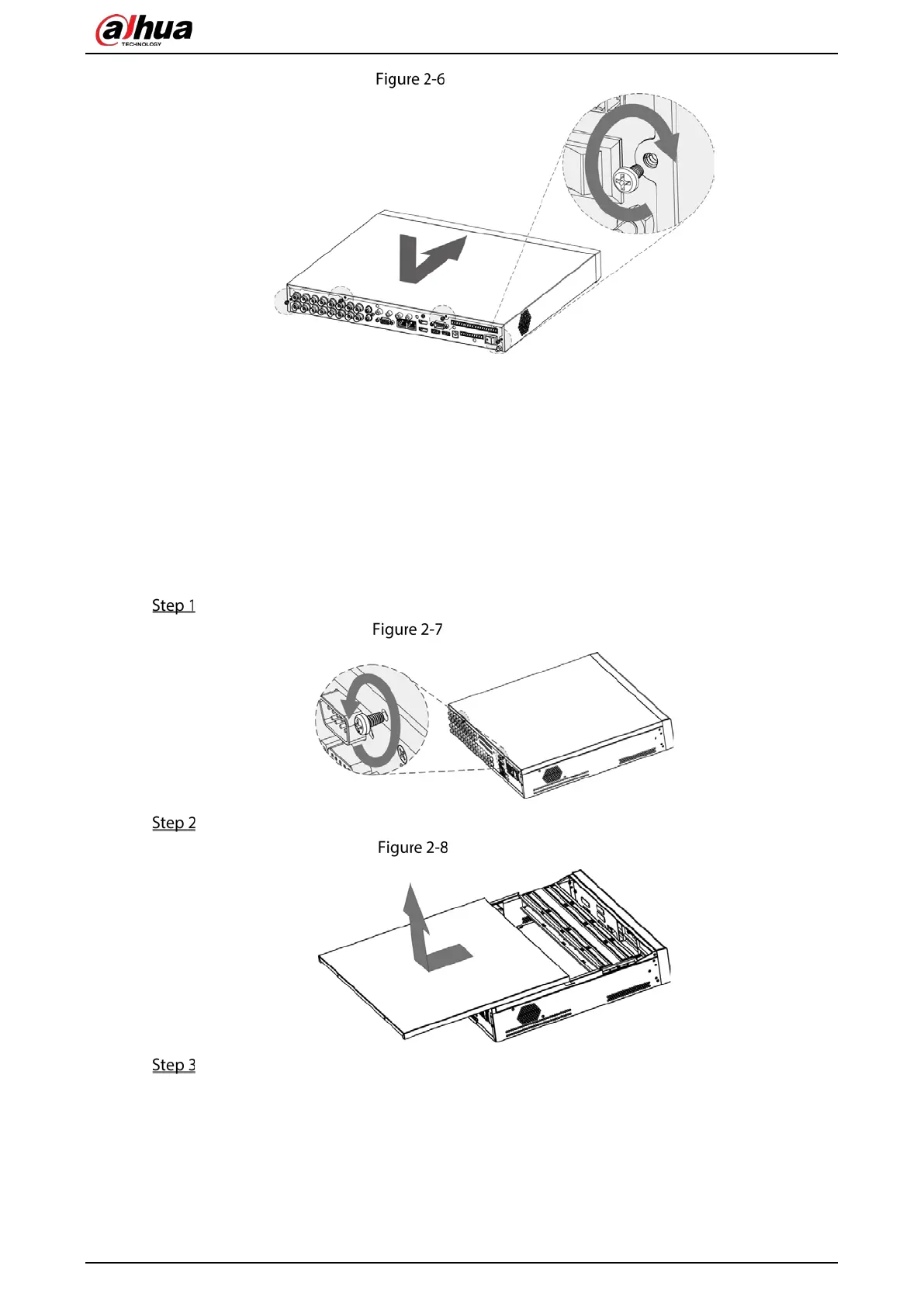User’s Manual
6
Put back cover
2.2.2 DH-XVR58xxS-I2/DH-XVR58xxS-4KL-I2/DH-XVR58xxS-4KL-I2-
LP/DH-XVR58xxS-I3/DH-XVR58xxS-4KL-I3/DH-XVR58xxS-4KL-I3-
LP/DH-XVR78xxS-4K-I2/DH-XVR78xxS-4K-I3/DH-XVR78xxS-4KL-X-
LP-V2/DH-XVR88xxS-4KL-I
Remove the screws from the chassis.
Remove screws
Take off the cover of the chassis.
Take off cover
Remove the screws from the drive bracket to take it off.