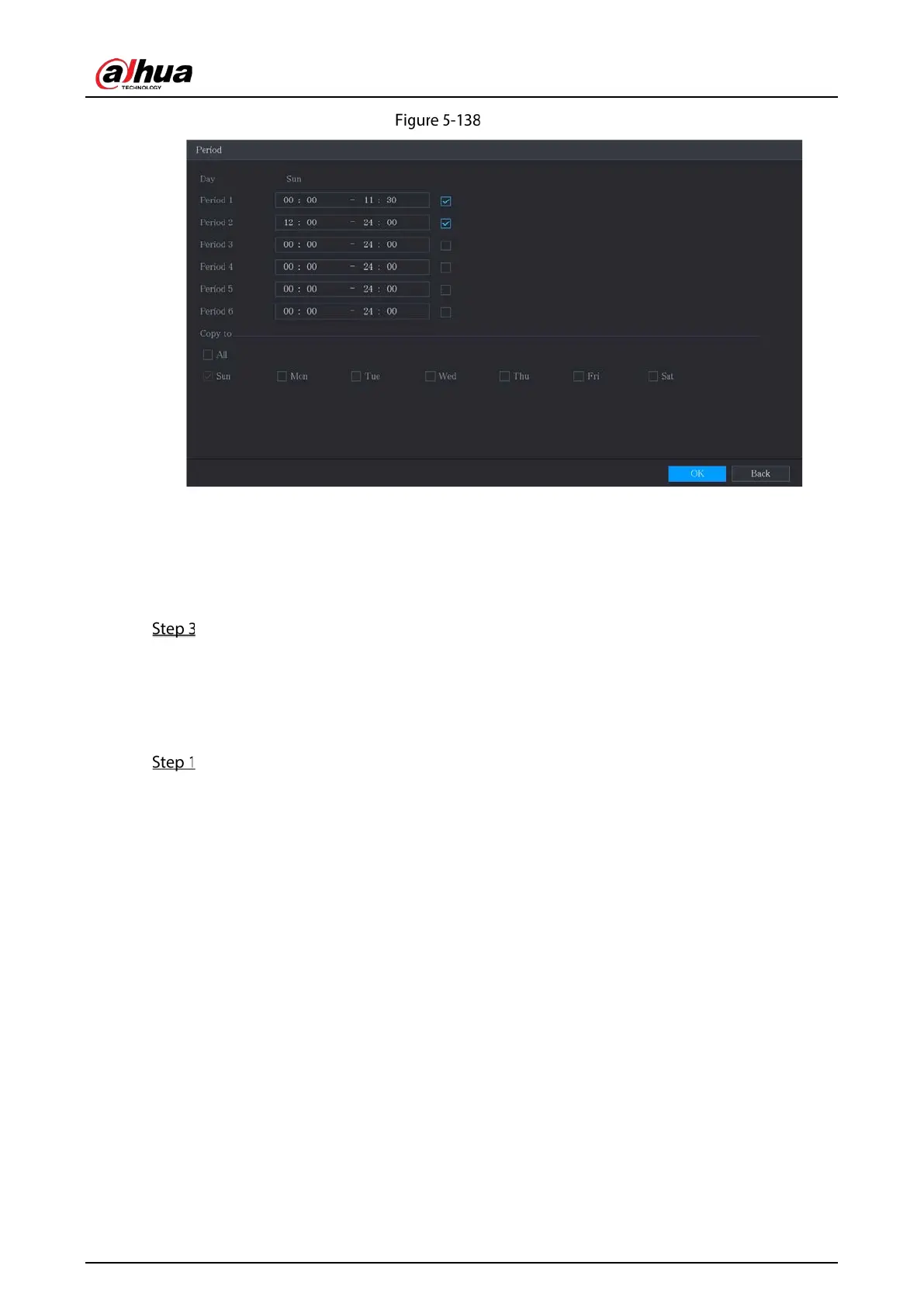User’s Manual
163
Period
2) Enter the time frame for the period, and then select the checkbox to enable the settings.
There are six periods for you to set for each day.
Under Copy to, select All to apply the settings to all the days of a week, or select
specific day(s) that you want to apply the settings to.
3) Click OK to save the settings.
On the Motion Detection page, click Apply to complete the settings.
5.10.4.2 Configuring Video Loss Settings
When the video loss occurs, the system activates the alarm.
Select Main Menu > ALARM > Video Detection > Video Loss.