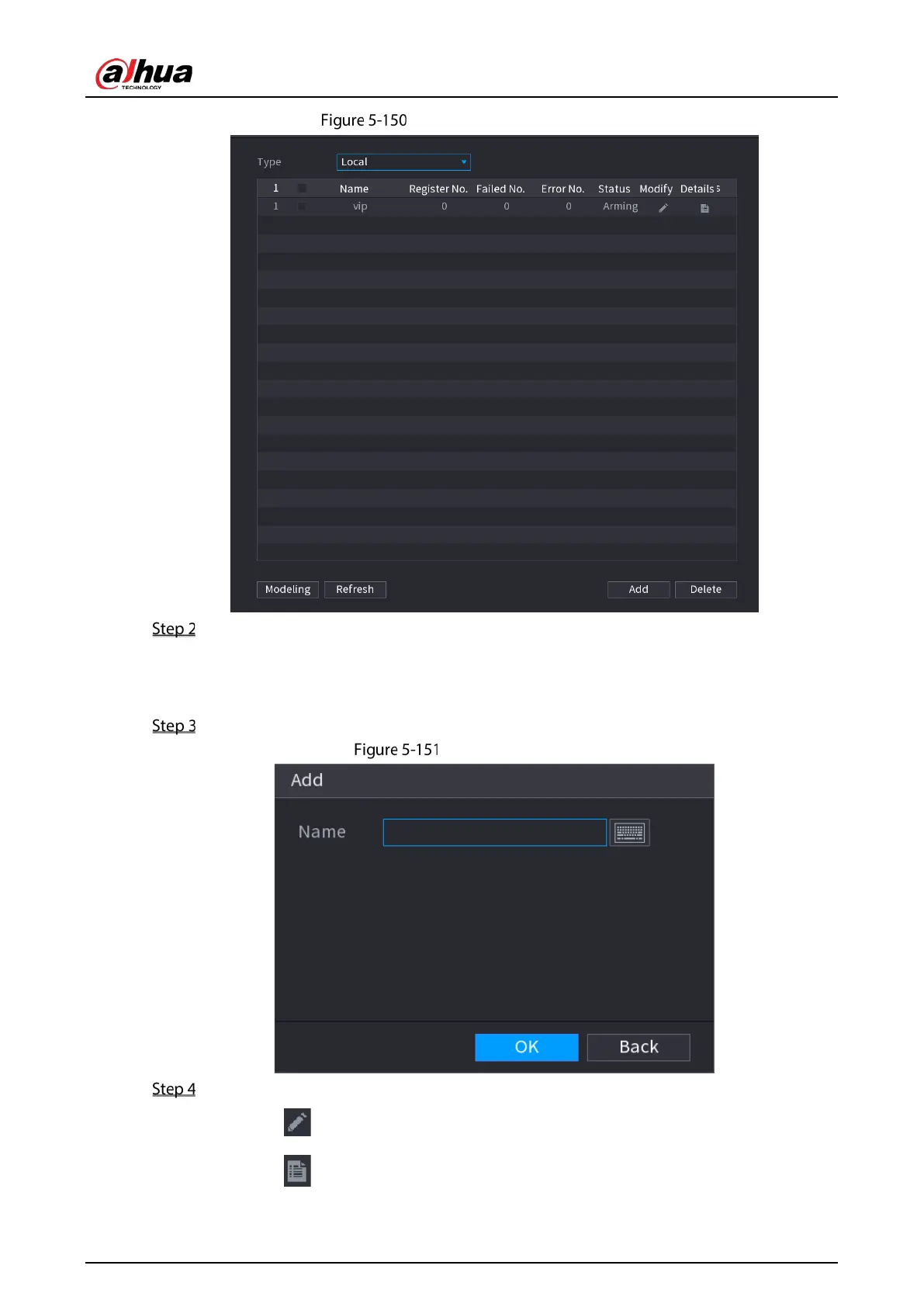User’s Manual
176
Face database configuration
At Type, you can select Local or Remote.
Local: Viewing the existing face databases or adding new one on the DVR.
Remote: If you have face recognition camera, you can select this to view the existing face
databases or adding new one on the camera.
Click Add.
Add face database
Enter the face database name, and then click OK.
Click to modify database name.
Click to view the database details and add new faces to the database.