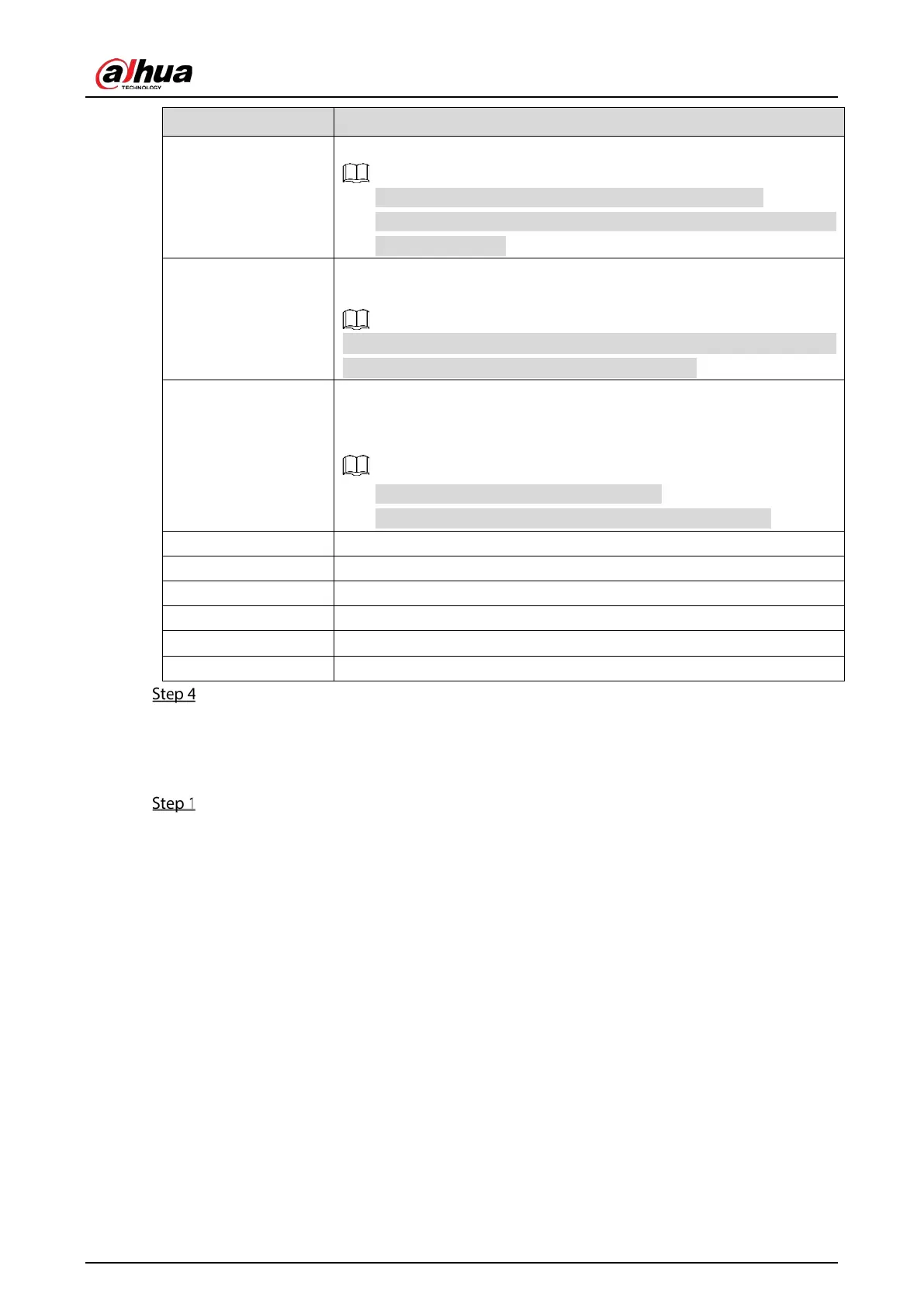User’s Manual
223
Parameter Description
Tour
Select the Tour checkbox to enable a tour of the selected channels.
To use this function, the tour setting must be configured".
After the tour is ended, the live view screen returns to the view layout
before tour started.
Picture Storage
Select the Picture Storage checkbox to take a snapshot of the selected
channel.
To use this function, make sure the snapshot function is enabled for Intel
in Main Menu > STORAGE > Schedule > Snapshot.
Video Matrix
Select the checkbox to enable the function. When an alarm event occurs,
the video output port outputs the settings configured in Main Menu >
DISPLAY > TOUR > Extra Screen.
This function is available on select models.
The extra screen must be enabled to support this function.
Buzzer Select the checkbox to activate a buzzer noise at the Device.
Log Select the checkbox to enable the Device to record a local alarm log.
Alarm Tone Select to enable audio broadcast in response to a face detection event.
Warning Light Select the checkbox to enable the warning light alarm of the camera.
Siren Select the checkbox to enable the sound alarm of the camera.
Smart Illumination Select the checkbox to enable the smart illumination of the camera.
Click Apply to complete the settings.
5.11.3.3.2 Searching for and Playing Detected Faces
You can search the detected faces and play back.
Select Main Menu > AI > AI Search > Face Detection.