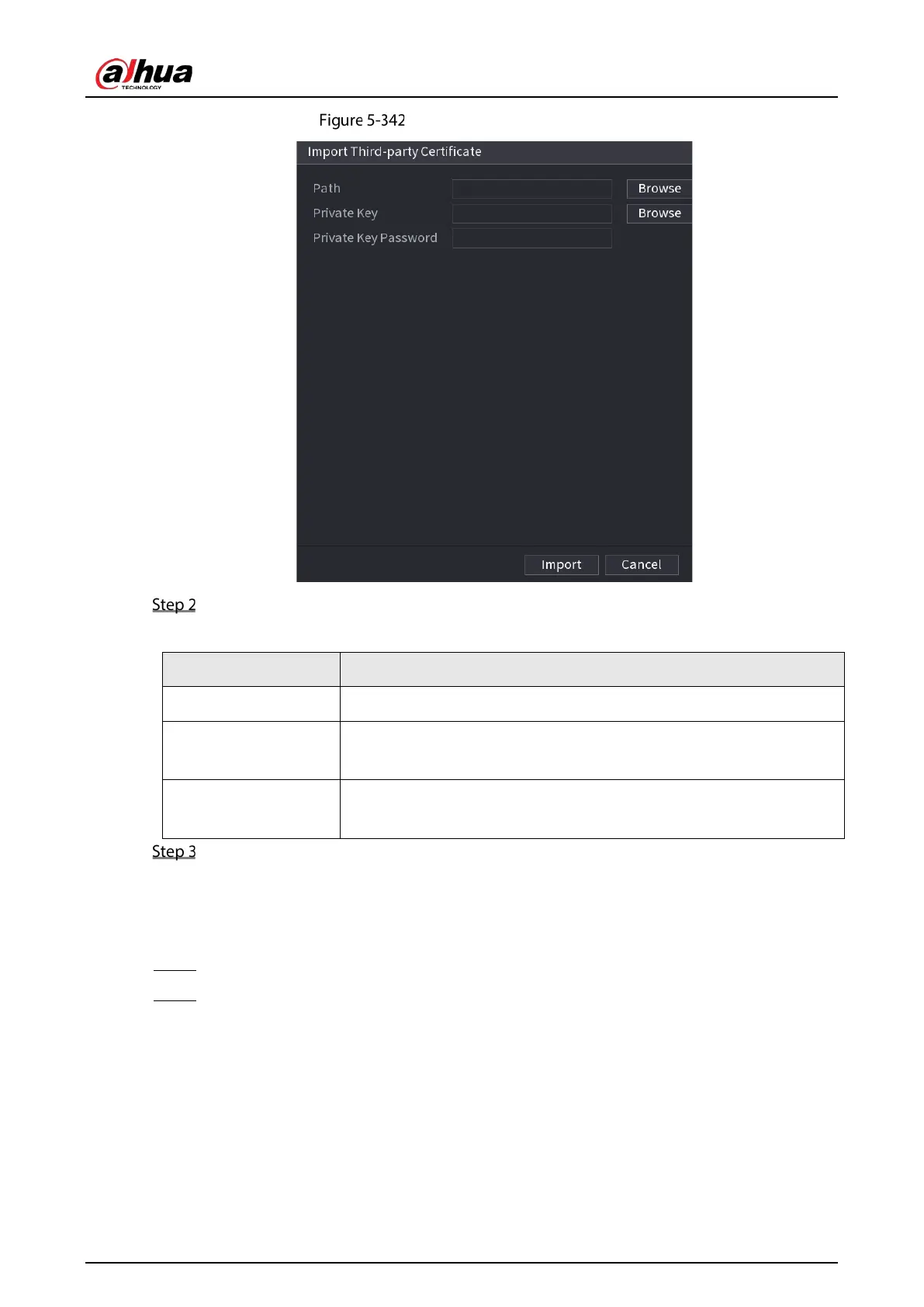User’s Manual
326
Import third-party certificate
Configure Parameters.
Table 5-66 Import third-party certificate
Parameter Description
Path
Click
Browse
to find the third-party certificate path on the USB drive.
Private Key
Click
Browse
to find the third-party certificate private key on the USB
drive.
Private Key Password
Input the password of encrypted private key. When the private key is not
encrypted, you don’t need to this parameter.
Click Create.
5.19.4.2 Trusted CA Certificate
Step 1 Select
Main Menu
>
SECURITY
>
CA Certificate
>
Trusted CA Certificate
.
Step 2 Click
Install Trusted Certificate
.