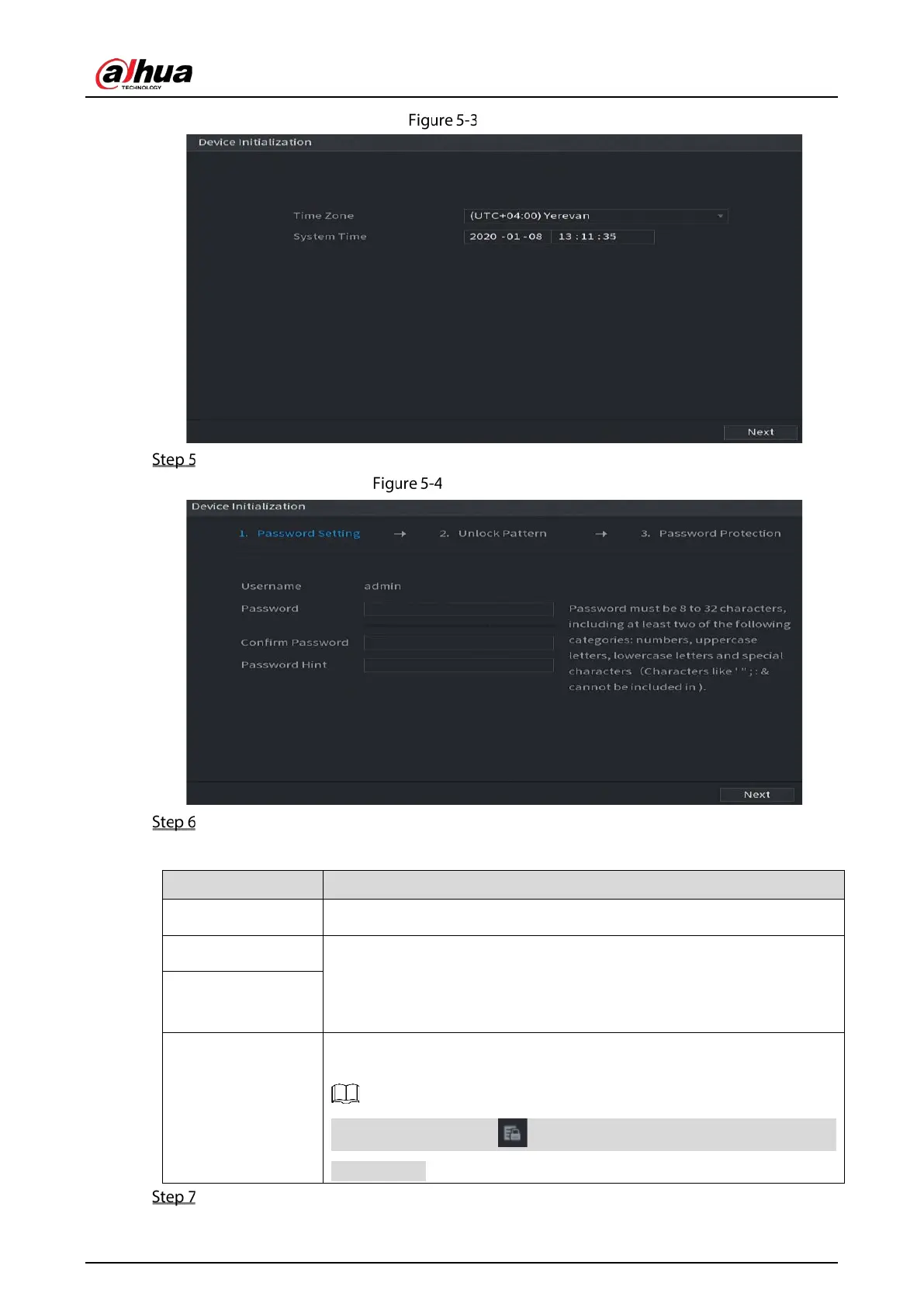User’s Manual
45
Time
Select system zone, configure system time, and then click Next.
Enter password
Configure the password information for admin.
Table 5-1 Password information
Parameter Description
User
By default, the user is admin.
Password
In the Password box, enter the password for admin.
The new password can be set from 8 characters through 32 characters and
contains at least two types from number, letter and special characters
(excluding"'", """, ";", ":" and "&").
Confirm Password
Prompt Hint
In the Prompt Hint box, enter the information that can remind you of the
password.
On the login page, click , the prompt will display to help you find back
the password.
Click Next.