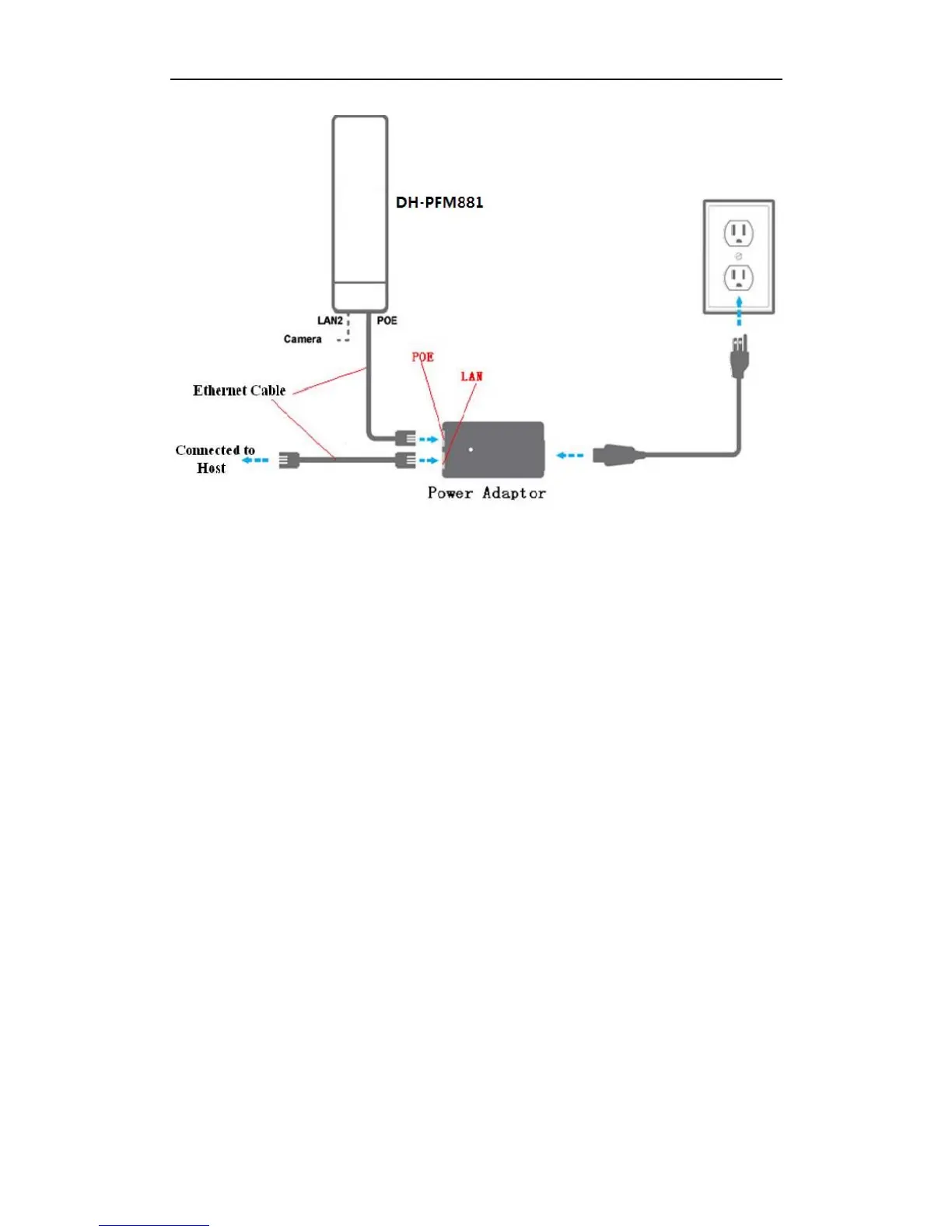DH-PFM881 User Manual All Right Reserved
Page 14
Figure 3 Connections at Bridge mode
DH-PFM881 has 2 RJ45 ports, and they are marked with “POE” and “LAN2”
separately. In the bridge mode, please connect the device with the POE power
adaptor in the following way:
1) Remove the bottom cover from the DH-PFM881 device, and you will see
there are 2 RJ45 ports marked with “POE” and “LAN2”.
2) Using an Ethernet cable to connect the POE power adaptor and the “POE”
port of the DH-PFM881 device.
3) Connect the POE adaptor to the normal power supply board.
4) Normally, “LAN2” port of the DH-PFM881 can be connected to IP Camera
and other devices, or leave it unconnected
5) Mount the DH-PFM881 securely to the pole by locking the strap tightly.
