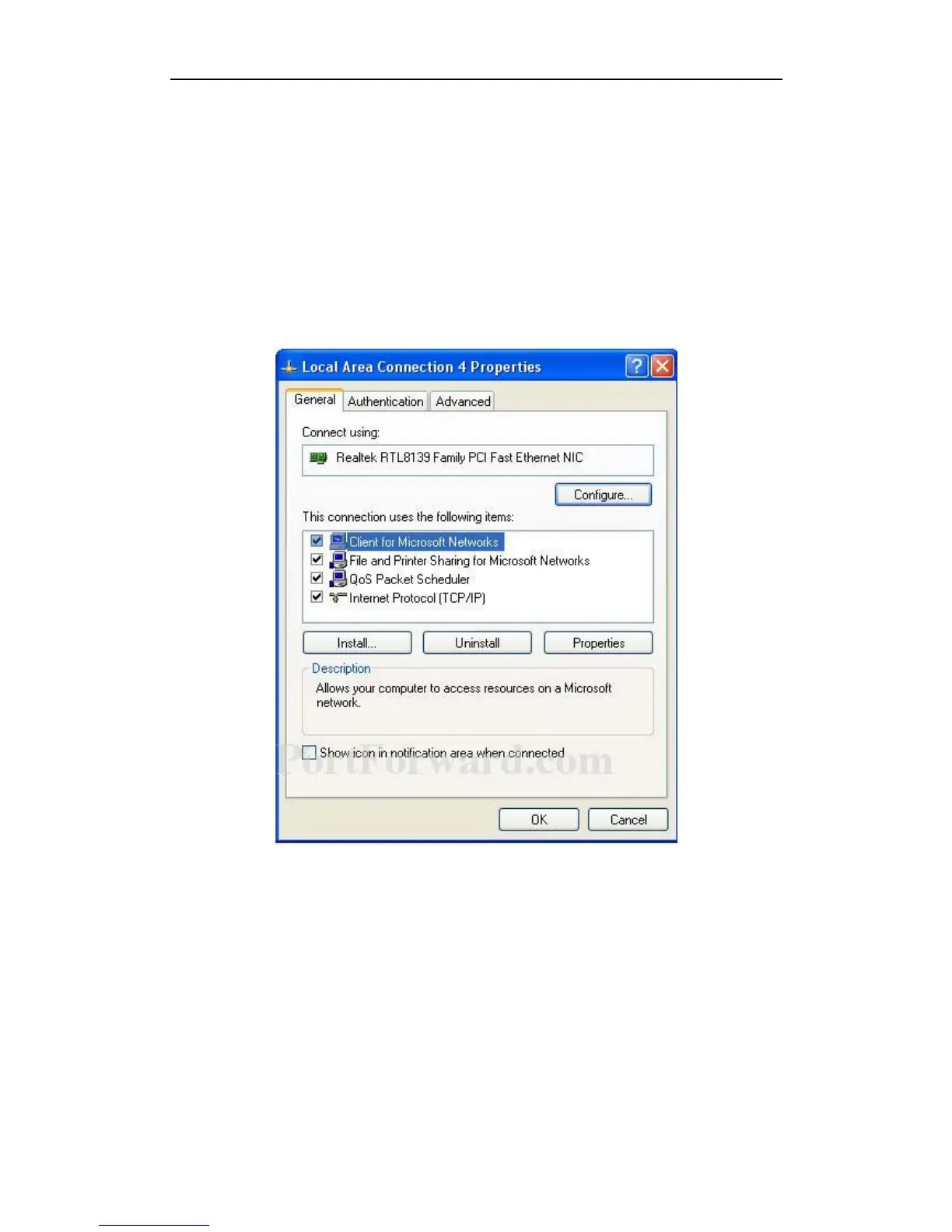DH-PFM881 User Manual All Right Reserved
Page 16
3.1 Log in
To log in the DH-PFM881 device, user needs to configure the TCP/IP of your
computer first as the following steps:
1、Right click Local Area Connection icon of your computer and click properties,
then click Continue, the Local Area Connection Properties dialog box appears as
Figure 5.
Figure 5 Local Area Connection Properties
2、Select Internet Protocol (TCP/IP) and click Properties button, and the following
dialog box appears:
