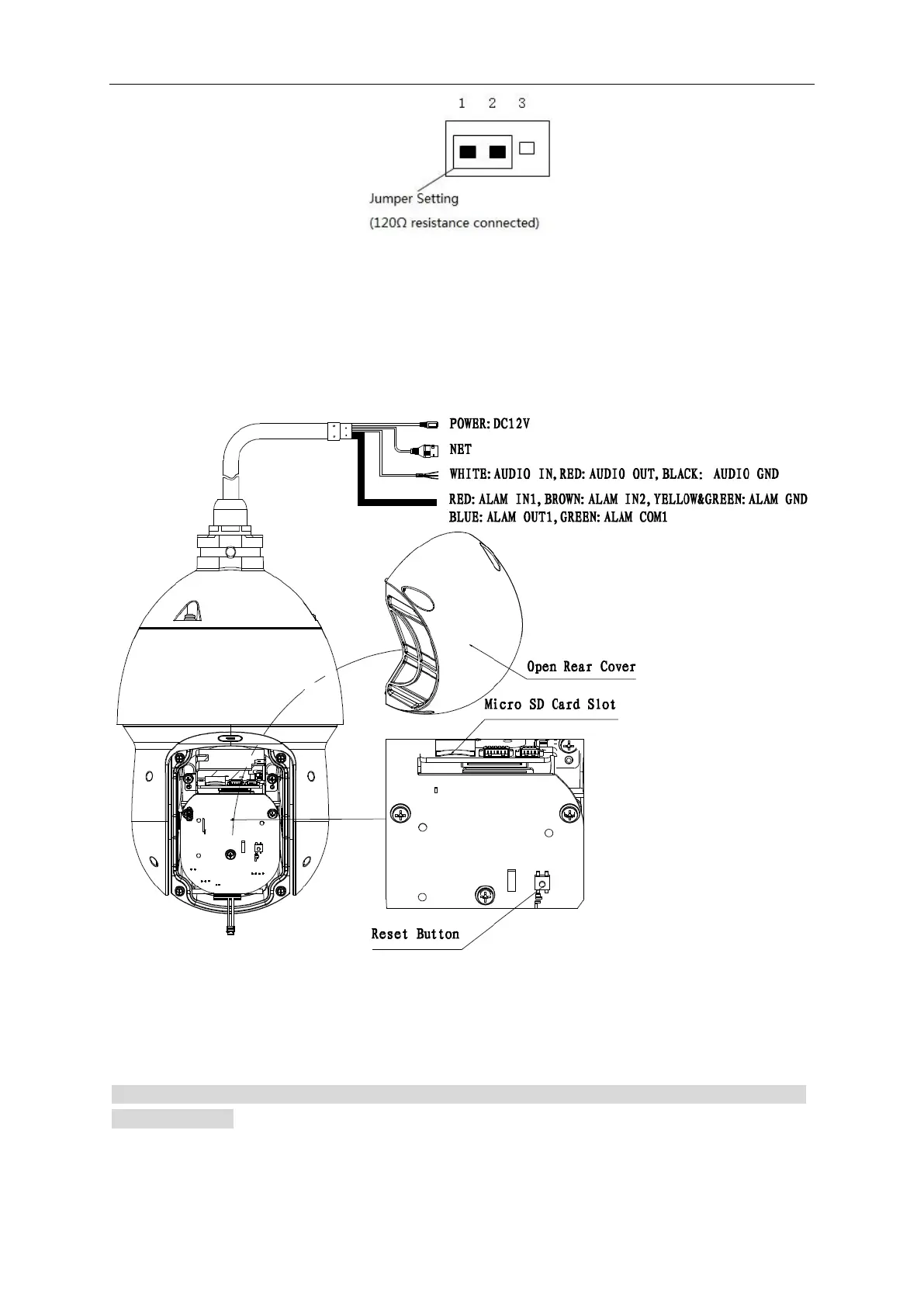Figure 2-9
2.5 Reset Location and SD Card Installation
Open the cover and you can see there is a reset button and a SD card slot on the PTZ
mainboard (see Figure 2-10). The reset button is used to reset network system and SD card is
used to store data.
Figure 2-10
2.6 Speed Dome Installation
Note
The chapter can be applied to IR analog intelligent speed dome and IR network intelligent speed
dome and so on.
There are various types of brackets which can meet different application scenarios for the speed
dome, please refer to chapter 3 to chapter 8 for the installation methods. It is to take analog
speed dome wall-mounted bracket as an example to install IR speed dome.
