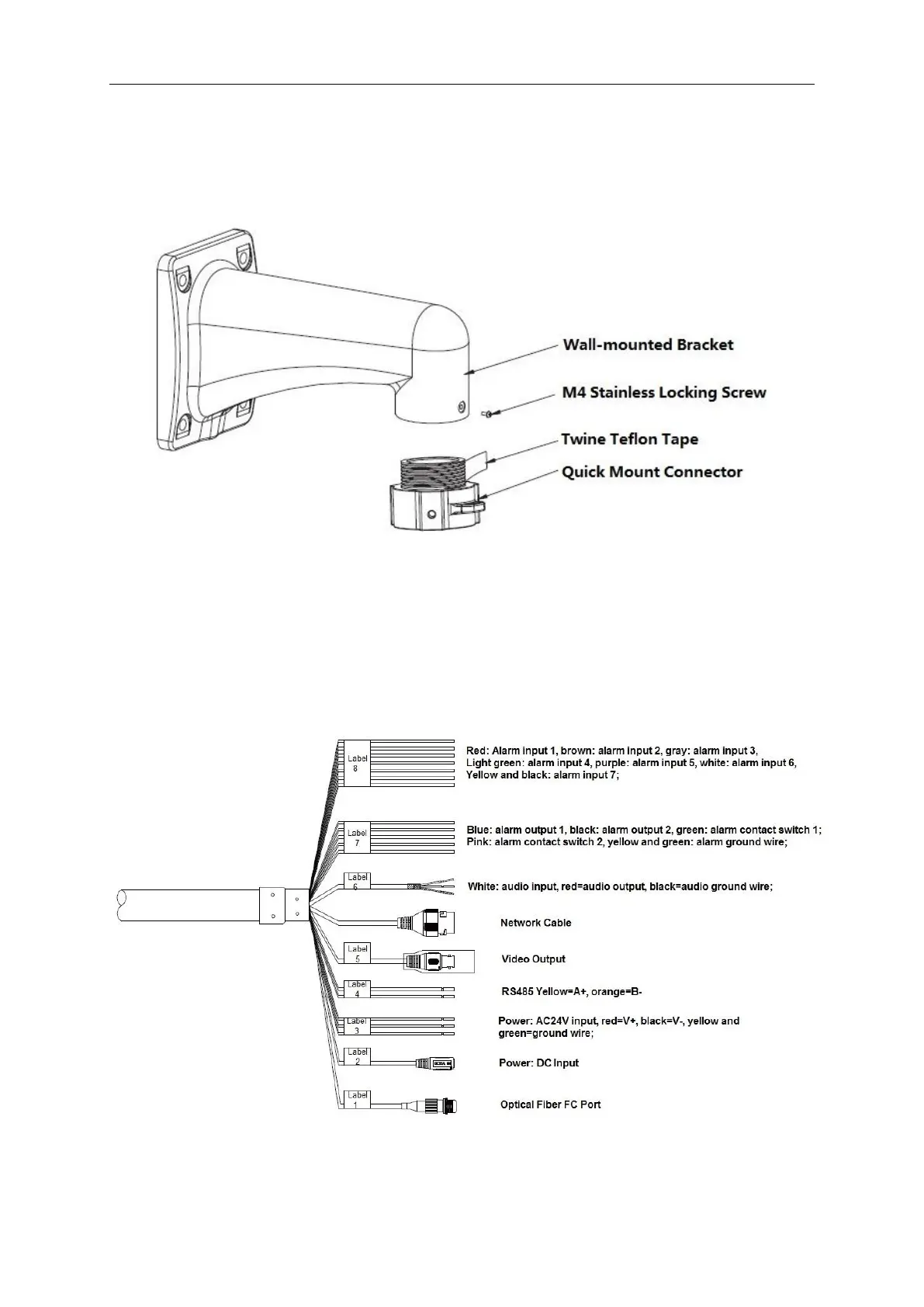2.6.1 Install Quick Mount Connector
Twine Teflon tape over the thread of quick mount connector and rotate it into the pipe thread of
wall-mounted bracket, use M4 stainless screw to fix it firmly, which is shown in Figure 2-11, the
thread standard is G1 1/2 pipe thread.
Figure 2-11
2.6.2 Speed Dome Cable
2.6.2.1 Cable Description
The camera is equipped with a multi-functional combination cable by default, which includes
power cable, video cable, audio cable, RS485 control cable, alarm cable, network cable, high-
frequency cable and optical fiber cable etc. The cable detail is shown in Figure 2-12.
Figure 2-12
Note
