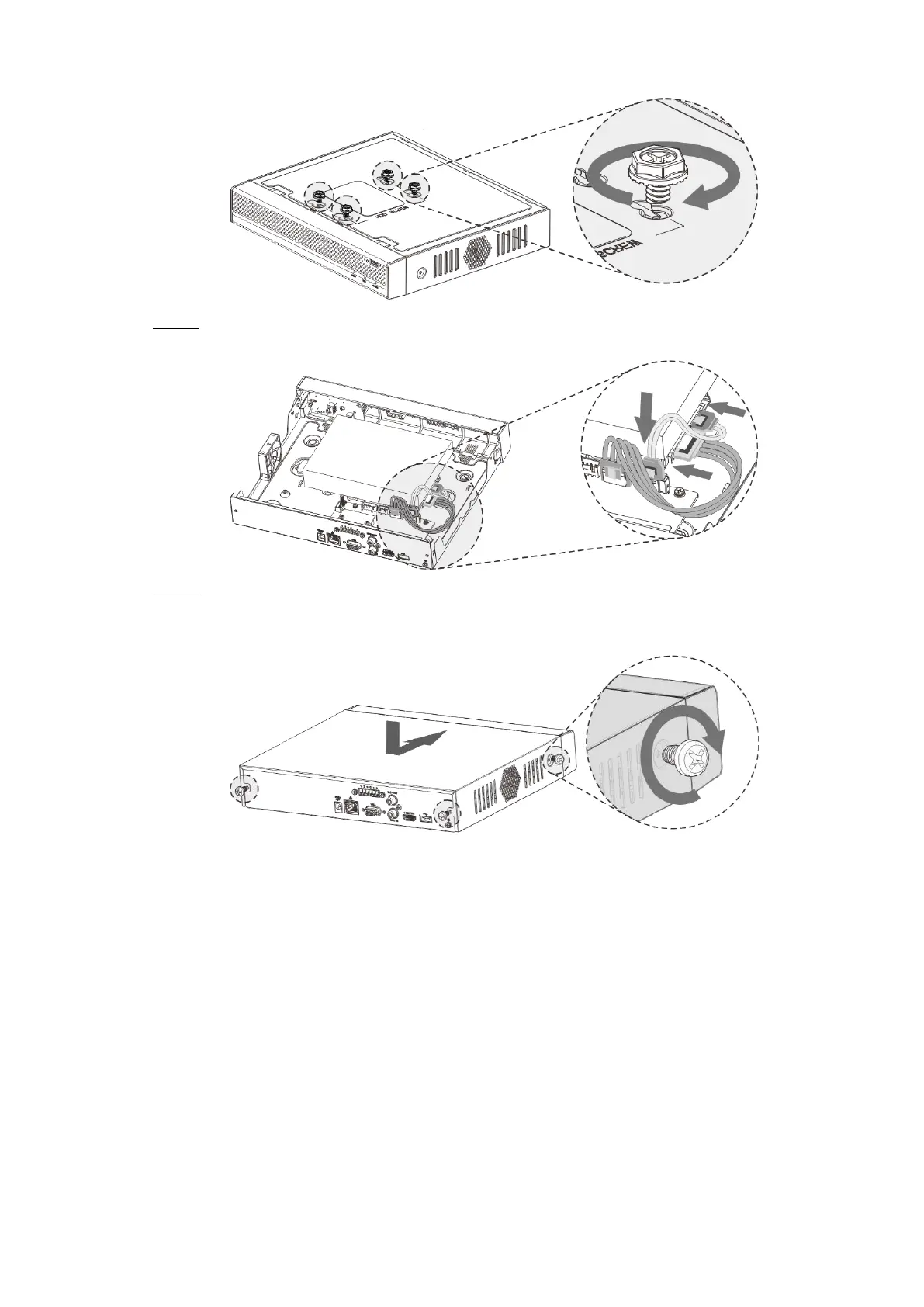Installing HDD 5
Installing HDD (4) Figure 2-10
Connect the HDD data cable and power cable to the device. Step 5
Installing HDD (5) Figure 2-11
Put back the cover and fasten the screws on the rear panel and side panels to Step 6
complete the installation.
Installing HDD (6) Figure 2-12
