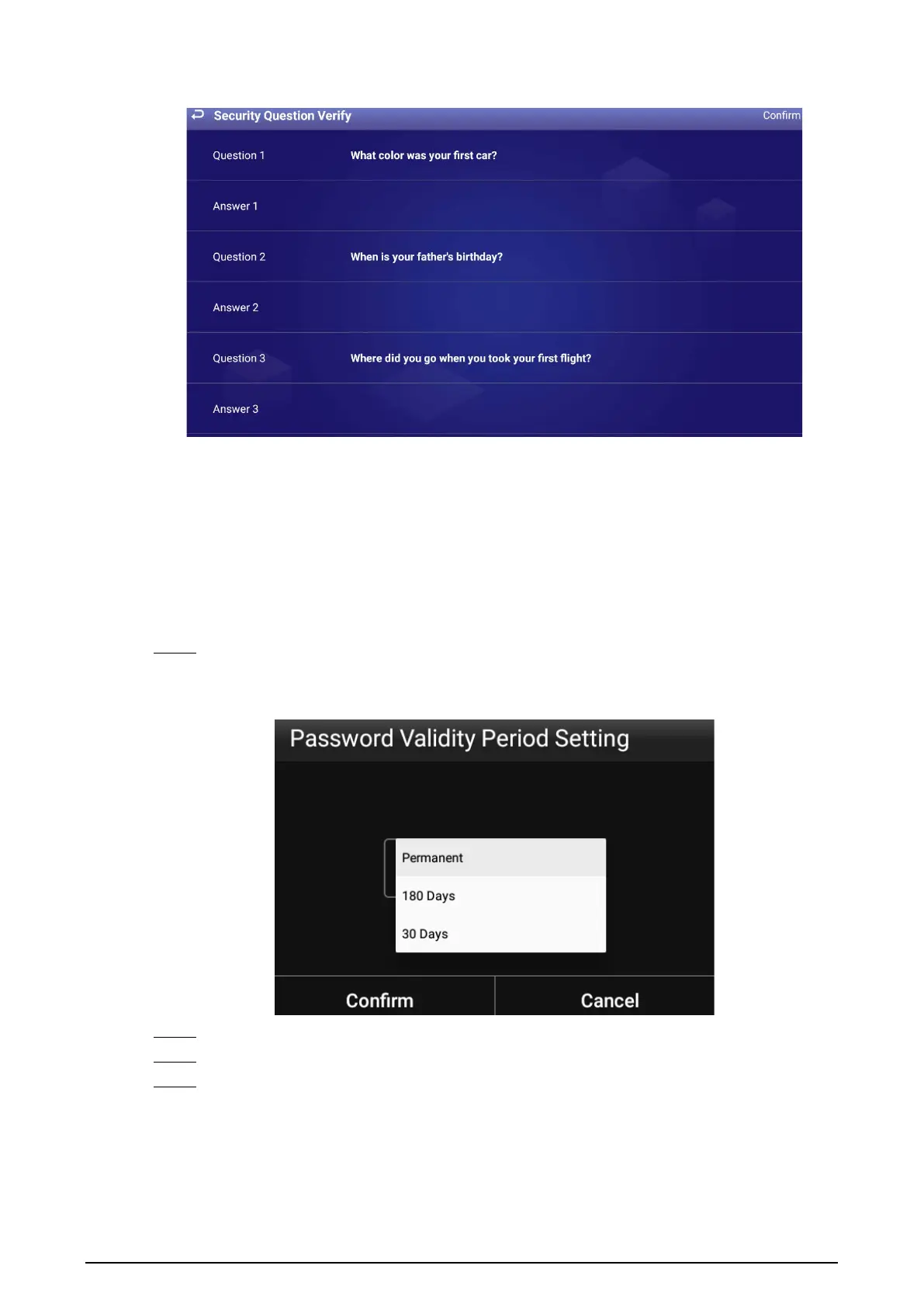8
Figure 4-3 Verify security questions
4.5 Changing the Password and Security Questions
We recommend changing the login password and security questions regularly to keep the box safe.
4.5.1 Setting the Password Validity Period
Step 1 On the home page, select
Settings
>
Password Setting
>
Password Validity Period
Setting
.
Figure 4-4 Password validity period setting
Step 2 Select a password validity period.
Permanent
is selected by default.
Step 3 Click
Confirm
.
Step 4 (Optional) If the password remains unchanged after the validity period expires, the system
will prompt you to change the password. Click
Modify
to change the password
immediately; click
Not Now
to log in without changing the password.
