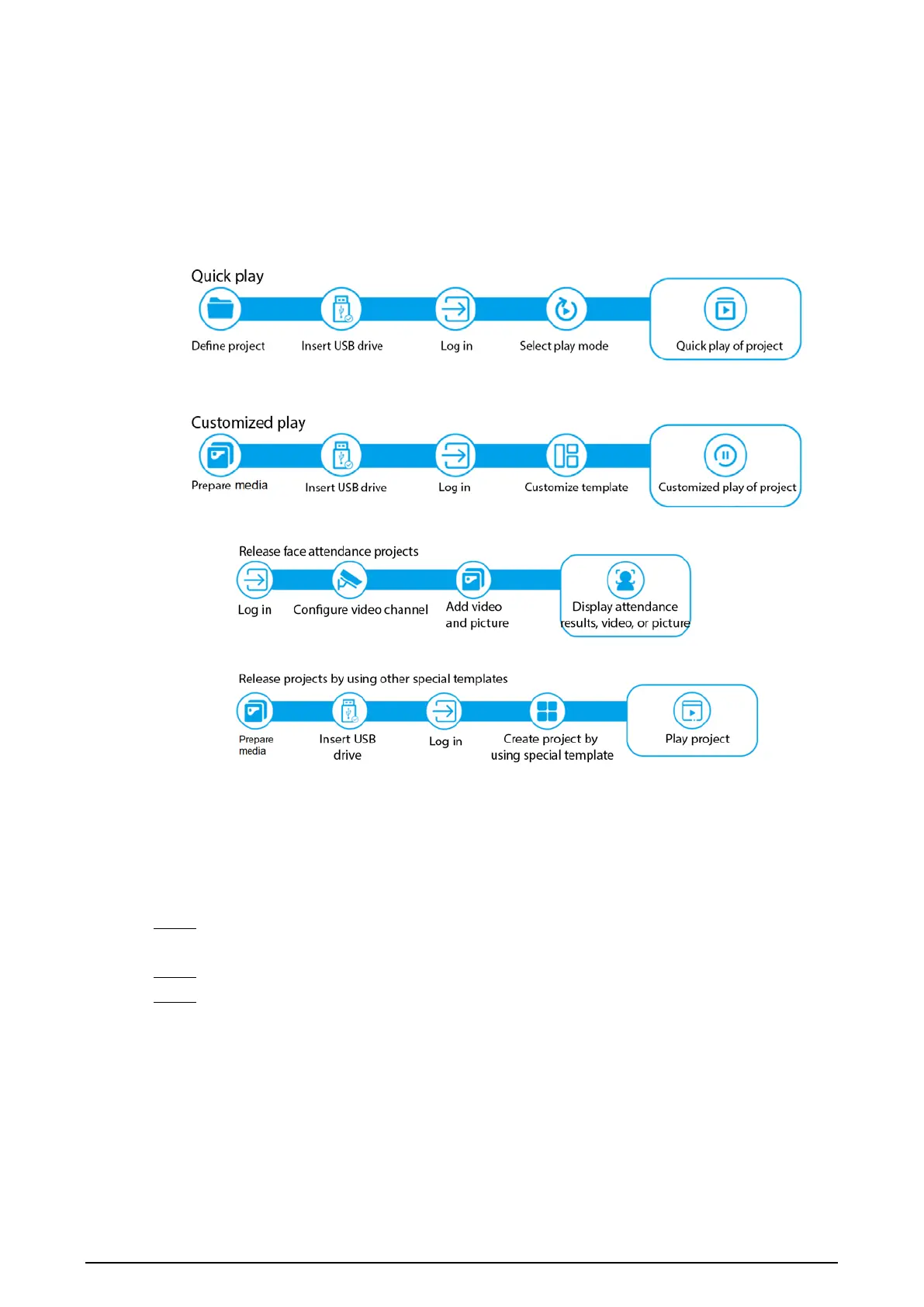14
4.7.2.1 Configuration Flow of Local Release
For
General
template, you can select
Quick Play
and
Customized Play
.
For
Special
templates, you can select from
Catering & Life
,
Special Offer & Promotion
,
Brand
Publicity
,
Supermarket & Hotel
,
Info & News
,
Face Attendance
,
Stream Media
, and
Video
Surveillance
.
Figure 4-13 Local release (general template)
Figure 4-14 Local release (special template)
4.7.2.2 Releasing Projects by General Templates
4.7.2.2.1 Quick Play
Use the given templates to quickly release projects.
Step 1 Connect the USB drive to your computer, create a folder named USBPLAY on the USB drive,
and then save your media to the folder, such as videos, pictures, audio, and PDF files.
Step 2 Insert the USB drive into the box.
Step 3 On the home page, select
Local Release
>
General
>
Quick Play
.
