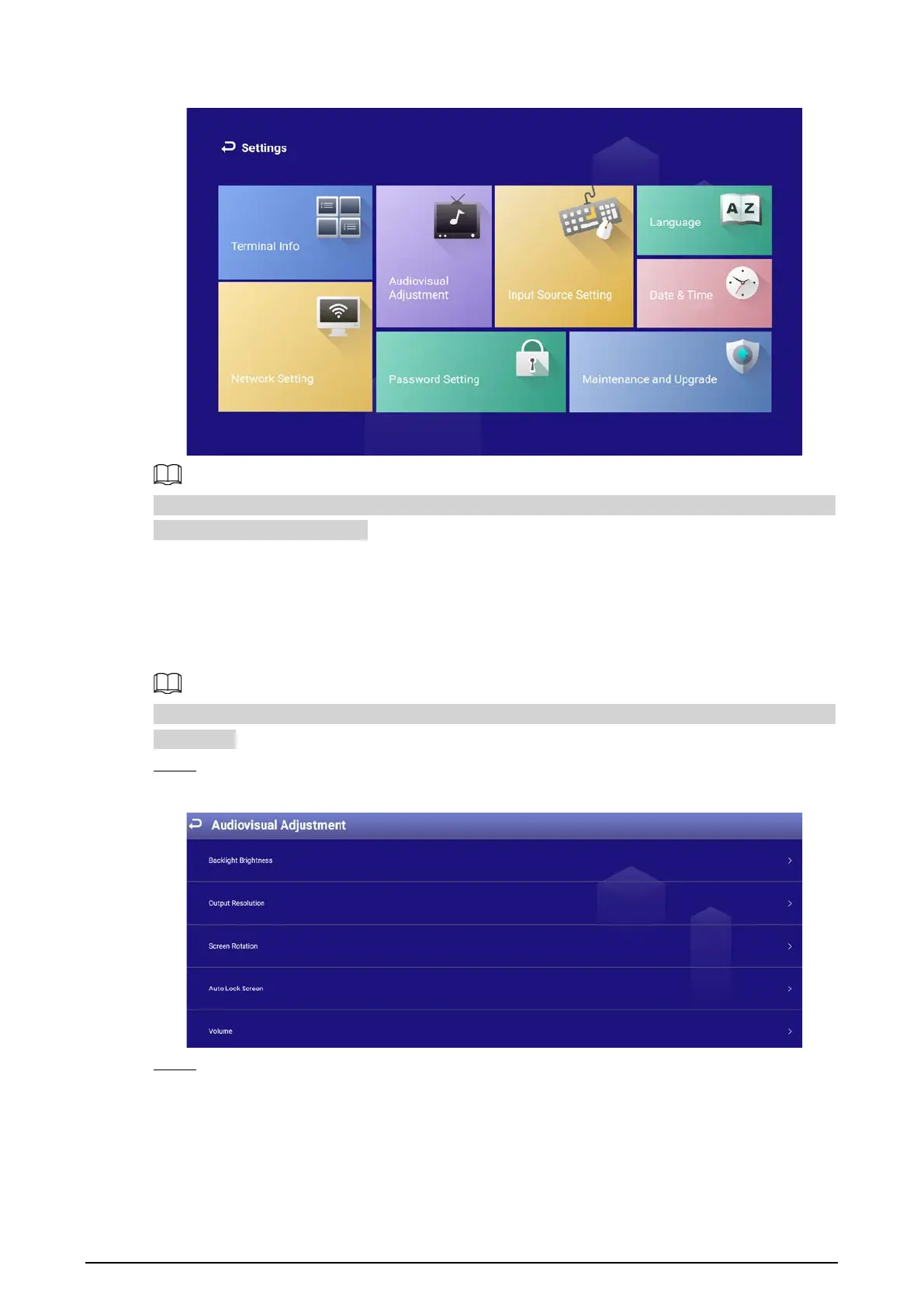25
Figure 5-2 Input source
When the box itself acts as the signal input source that outputs signals through the HDMI port,
Input
Source Setting
is not available.
5.3 Configuring Visual and Audio Parameters
Adjust display effect of screen and device volume.
If it prompts
This operation may cause power increase. Do you want to continue?
, click
Confirm
to continue.
Step 1 On the home page, select
Settings
>
Audiovisual Adjustment
.
Figure 5-3 Audiovisual adjustment
Step 2 Configure visual and audio parameters.
