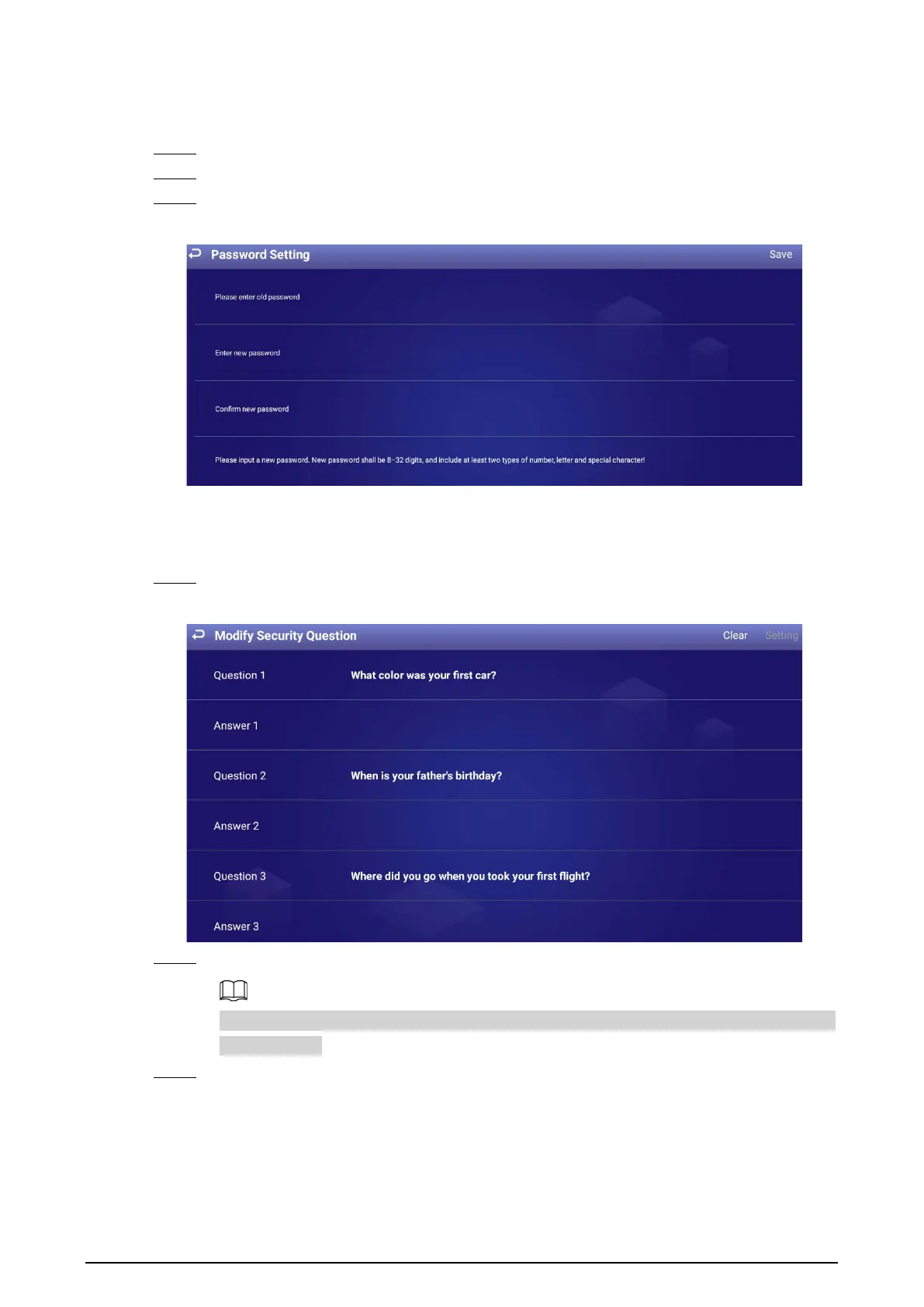9
4.5.2 Changing the Password
Step 1 On the home page, select
Settings
>
Password Setting
>
Password Setting
.
Step 2 Enter old password and new password, and then confirm your new password.
Step 3 Click
Save
.
Figure 4-5 Password settings
4.5.3 Changing Security Questions
Step 1 On the home page, select
Settings
>
Password Setting
>
Modify Security Question
.
Figure 4-6 Modify security question
Step 2 Change answers to the security questions.
To change your security questions, correctly answer the questions, click
Clear
, and then set
them up again.
Step 3 Click
Setting
.
4.6 Quick Toolbar
The quick toolbar can help to improve your operation efficiency.
