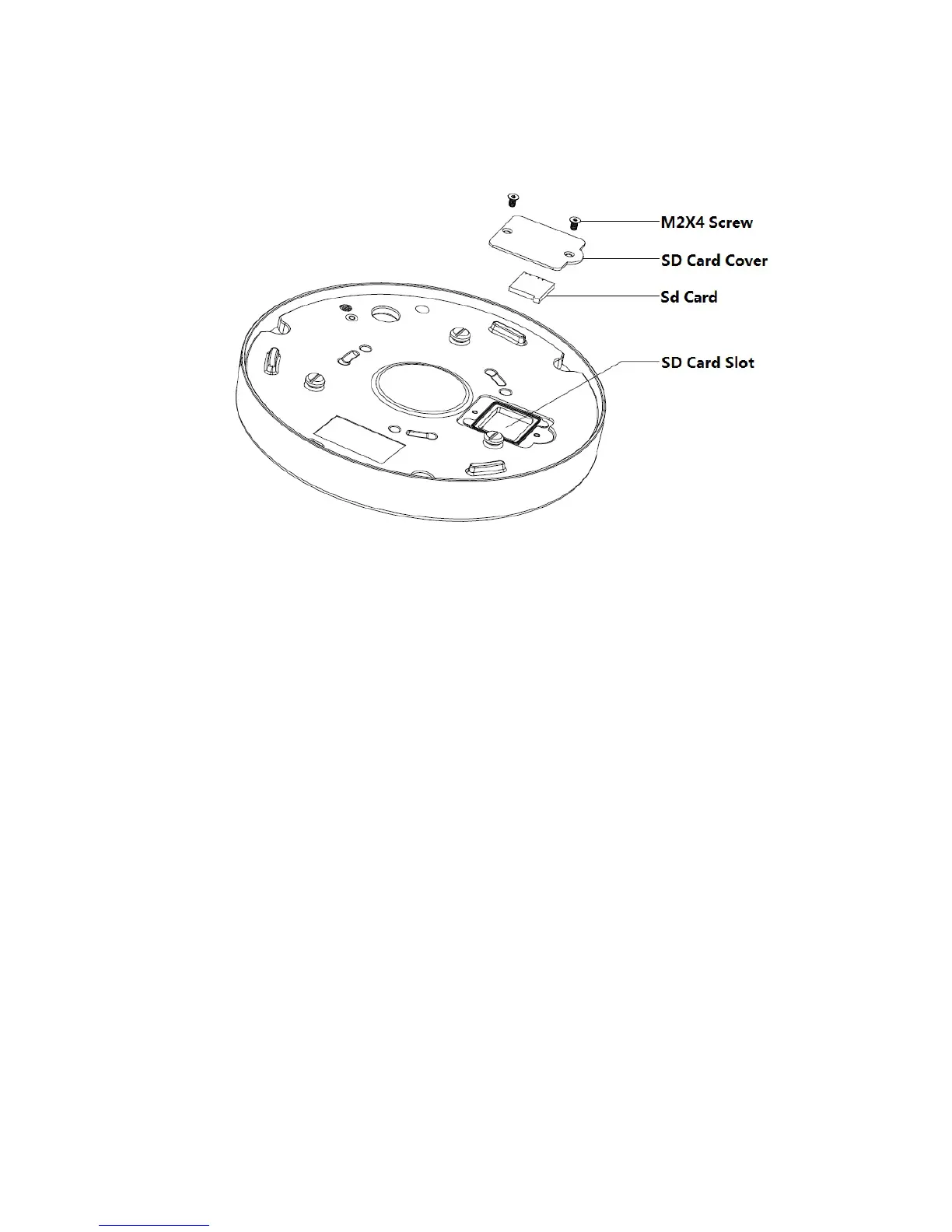Please make sure the wire between power panel and device motherboard is firm,
otherwise may cause abnormity.
Please put the enclosure back and fasten the screws tightly to prevent dust.
Figure 2-3
2.4 Manual Zoom Lens Focus Operation
The lens of the HD panorama dome network camera is 360°, no manual zoom is required when it is
operated by in-ceiling mount or ground mount.
The lens of the HD panorama dome network camera is 185°, no manual zoom is required when it is
operated by wall mount.
6
